- Author Lauren Nevill nevill@internetdaybook.com.
- Public 2023-12-16 18:48.
- Last modified 2025-01-23 15:15.
When surfing the Internet, you often come across small print on the pages of some sites. It is especially unpleasant when I have to peer into the text, I read a long article.

Instructions
Step 1
Not everyone knows that you can zoom in on a page not only in all major browsers: Internet Explorer, Mozilla Firefox, Opera, Google Chrome, Safari, but also in any text editor.
Step 2
To zoom in on the page, you need to press the Ctrl key (located in the lower left corner of any keyboard) and, while holding it, roll the mouse wheel away from you, or press the "+" key.
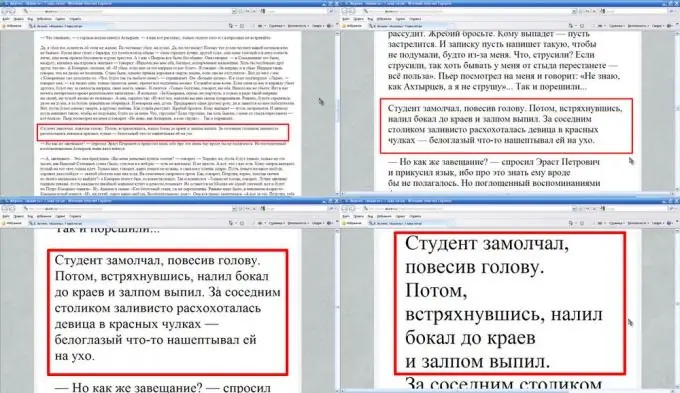
Step 3
To return the page to its original size, hold down the Ctrl key and press the 0 (zero) key. The page will assume the default scale.






