- Author Lauren Nevill [email protected].
- Public 2023-12-16 18:48.
- Last modified 2025-01-23 15:15.
For most users, the issue of distributing Internet access between several computers or laptops has long become relevant. Of course, no one wants to pay the provider for connecting each computer separately. And this is the minimum scale of the apartment. And if we are talking about a miniature office? The costs of connecting and maintaining even ten computers are becoming enormous. But there are several ways to save yourself from unnecessary financial losses by branching the Internet channel.
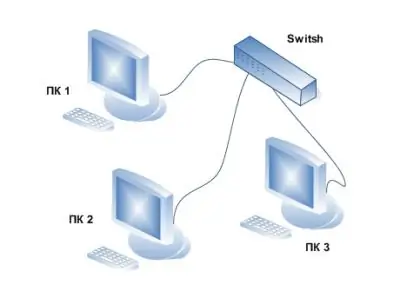
It is necessary
- Switch
- network cables
Instructions
Step 1
First, select the switch. As for the manufacturer or model - it's up to you. The main parameter when choosing is only one: the number of slots for connection. Those. if you have 3 computers at home, then you do not need a switch with twenty ports, but a device with a minimum set of slots will do.
Step 2
Purchase a second NIC, if you don't already have one, for your primary computer. The Internet will be distributed from it to the rest of the machines. If your server computer does not have free PCI slots for a network card, then change the existing card to a multi-channel analogue. Connect your computer to the primary (or first) port. In the settings of the local network that appears, specify the IP address 192.168.0.1, and leave the subnet mask that prompted by the system.
Step 3
Connect other computers to the switch using network cables. Open the TCP / IPv4 properties for the new LAN. Next, fill in the following fields:
1. IP address: 192.168.0. X, where X is the future computer number on the network.
2. Default gateway: 192.168.0.1
3. Preferred DNS Server: 192.168.0.1
Step 4
Open the properties of the Internet connection on the server computer, go to the "Sharing" tab and allow the switch's local network to use this Internet connection.






