- Author Lauren Nevill [email protected].
- Public 2023-12-16 18:48.
- Last modified 2025-06-01 06:10.
When diagnosing an Internet connection, to eliminate the cause of network problems, the user must perform access restoration operations that are associated with the connection settings. If it is impossible to re-raise the network, you can resort to the procedure for clearing the routing table.
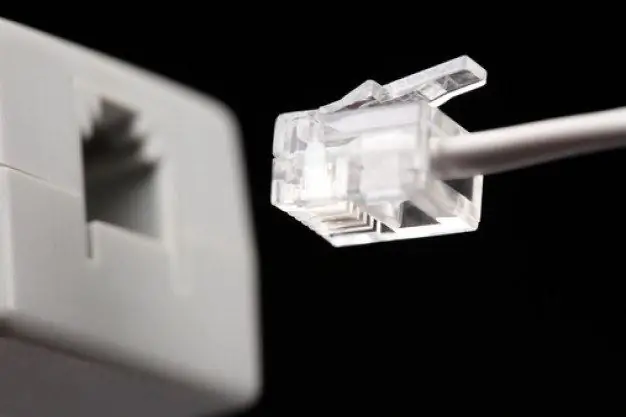
Instructions
Step 1
Clearing the routing table is performed if the network connection cannot be restored using other methods. To reset, you need to invoke the command line and enter the appropriate command.
Step 2
Open the Start menu and type Command Prompt in the search bar. Left-click on the result and wait for the black-and-white window to appear, in which you will need to enter the required query.
Step 3
Set the cursor to the starting position and use the keyboard to write the command:
route -f
Press Enter to start executing the command. Wait a few seconds until the data is reset and a new line appears in the command prompt window. The routing table has been cleared and you can close the terminal.
Step 4
After completing the procedure, all routes that are specified in the network connection settings will be reset. All data entered by users will be cleared, and you can re-enter your network settings. Internet access will also be lost.
Step 5
If your ISP uses automatic routes and DHCP to connect to the network, the routing table will be restored after a reboot. To restore the settings, do not make any changes to the adapter settings, but restart the computer so that all the previously made settings are reinstalled.
Step 6
In the event that after the reboot the data was not restored, you will have to manually prescribe the necessary parameters in accordance with the instructions of your provider.
Step 7
If the connection still does not work after restarting your computer, you can contact the provider's technical support service. Describe the problem and the error code that appears during the connection process, and also report the operations that you performed to fix the problem. The lack of access to the network may be due to the equipment installed on the side of your service provider to access the Internet.






