- Author Lauren Nevill nevill@internetdaybook.com.
- Public 2023-12-16 18:48.
- Last modified 2025-01-23 15:15.
Sending a letter by mail is costly, and given the speed of delivery - not only in terms of money. It is much easier to send a message via the Internet, and the addressee will receive it within a hundredth of a second.
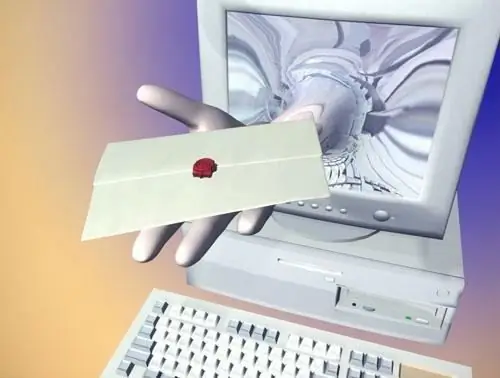
Instructions
Step 1
Establish an Internet connection. If possible, connect a dedicated line. If this is not possible, purchase a modem. The speed of its connection is quite enough to register a mailbox and subsequently use it regularly. For the same purpose, you can adapt a telephone, smartphone, communicator and other high-tech innovations in the modern telecommunications industry. Set up the equipment, however, now this service is provided by most of the providers for free.
Step 2
Launch your browser. The set of standard programs includes Internet Explorer. To open it, follow the algorithm: "Start" - "Computer" - "Local drive C" - "Program Files" - "Internet Explorer". Or find the icon you need through the general list of installed programs also through the Start menu. Any other browser options, such as Opera, Mozila Firefox, Google Chrome, can then be downloaded from the Internet.
Step 3
Select the resource where your mailbox will be located and enter the path to it in the address bar of your browser. Its nature does not play a fundamental role in the procedure for sending letters, the most important thing is that the site is convenient and intuitive for you as a user. The most popular are:
• mail.ru
• yandex.ru
• mail.google.com
• provider's website.
Step 4
Click on the link "Registration in mail" or simply "Registration", which is usually located next to the login and password fields. A form will open in front of you, you need to fill it out. Some fields can be skipped, for example, the city of residence is usually specified as desired. But the mailbox address, password, first and last name of the user, as well as the control number for registration must be registered. Moreover, the login should not repeat any of the previously registered ones, otherwise there will be no access to the system. It is advisable to come up with a secret question, which will be needed in the event that you suddenly cannot go to the mail. Recently, you can add a phone number instead.
Step 5
After filling out the form, click on the "Register" button. Successful completion of the operation will be marked by a corresponding message, after the appearance of which you will be able to enter the mailbox under your username and password and send the first letter.






