- Author Lauren Nevill nevill@internetdaybook.com.
- Public 2023-12-16 18:48.
- Last modified 2025-01-23 15:15.
On the Internet, it all starts with email. Without an electronic mailbox, it is impossible to register on any site, it is impossible to receive or transmit information. Your success on the Internet depends on the work of your mail server.
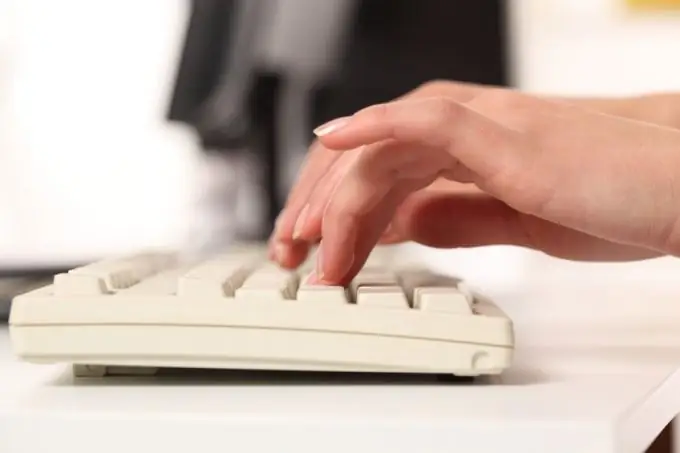
Necessary
- - computer;
- - active internet connection.
Instructions
Step 1
Before starting an email account, think about which server to do it on. There are many options for mail servers such as yandex.ru, mail.ru, rambler. ru, etc. Large Internet providers (for example "Spark") also have their own mail servers. Advanced Internet users often register mailboxes on several servers at once. This is very convenient, because if one box is blocked for any reason, you can use a spare one. If you are just going to start an email account, then use a reliable and proven system of international class "Gmail".
Step 2
Type in the browser line https://www.google.ru/ At the top in the middle of the page, click on the "Gmail" icon. On the page that opens, select the "create account" command
Step 3
In the newly opened window, fill in each column in turn. To fill in the fields "first name", "last name" and "login name" use the Latin alphabet. When you fill in these three fields, click "check availability". If, as in this case, the login you have chosen is already taken, you can choose one of the ones suggested by the system, or add additional letters or numbers to the existing one. For example, to the already existing "IPetrov" add the second v and the date of birth "1990". The resulting login "IPetrovv1990" is free.
Step 4
Now come up with a password for your future mailbox. When choosing a combination of numbers, do not use light combinations like "777", such a box will be easy to crack. But don't choose too complex variations either. Remember, unlike a computer, you can forget your password! Write it down in a safe place. It is better if your password is not a spontaneous combination of letters and numbers, but something of value to your memory (for example, your first car number, date of birth and your child's initials).
Step 5
Once you've figured out your password, check the box next to “Enable Web Search History.” This feature will unobtrusively help you find what you've been looking for.
Step 6
Next, select a secret question and write the answer to it using the Russian layout. This will help you log in if you do forget your password. If you already have an email account, enter it in the corresponding field. It will also help you to establish control over your account in case you lose your password. Now carefully enter the combination of letters so that the system makes sure that you are not a robot.
Read the user agreement and confirm your consent by clicking on the icon at the bottom of the page.






