- Author Lauren Nevill [email protected].
- Public 2023-12-16 18:48.
- Last modified 2025-01-23 15:15.
"Avazun Photoshop" is an original service that allows you to process photos without installing the program and abstruse lessons. You just need to open a website, choose a processing method and upload a photo from your computer. Can this service replace Photoshop and what are its limitations?
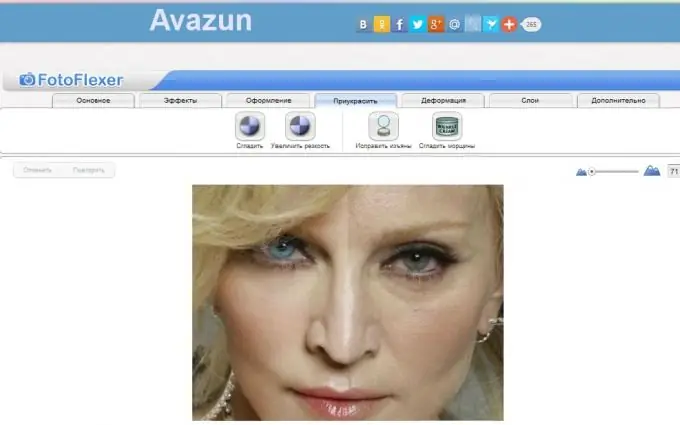
First of all, you need to upload a photo and try to bring its contrast, saturation and brightness to perfection, all these possibilities are available in the "General" tab. It is convenient to use the "Automatic correction" button - all these parameters will be selected by the computer. Here you can correct red eyes - you just need to click on the red area in the pupils and it will turn black.
In "Effects" you can make the background more interesting. To do this, you need to click on the "More options" button, select "Picture area" and paint over the part of the photo to which you want to apply the effect with a brush. The effect "Bronze" or "Sepia" (aging), "Pop Art", black and white photo looks especially good.
In the "Design" tab, the user has the opportunity to add bright colored stickers. Along with traditional hats and glasses, the Avazun Photoshop collection contains snowflakes, gifts, hearts, and traces of lipstick. The features of "Insert Face" or "Funny Postcards" are so limited they are not even worth mentioning.
How to improve complexion in Avazun Photoshop
You can draw or write text, and the brush color can be copied from a photo to blend in better with the drawing. If you first select a skin color, then select a small brush and zoom in on the image, then you can paint over pimples, moles and other unnecessary defects. Unlike the original Photoshop, there is no way to change the transparency and "fluffiness" of the brushes.
Pleasant functionality for those who want to make their skin smooth and remove wrinkles - the "Beautify" tab. The skin on the forehead, chin and cheeks should be "smoothed", in the places where the eyes, mouth, ears, hair and nose contours should be sharpened. Unfortunately, there is no way to change the size of the tool, and as you zoom in, the brush also grows. Therefore, a decent effect can be obtained only if the photo resolution is large enough.
The Warp tab will delight those who want to make a photo funny. You can stretch it or flatten it, twist it or squeeze it. For those who want to enlarge their chest, ears or biceps, it is important to understand the sequence of the process so as not to get background distortion. First you need to select the "Layers" tab and duplicate the layer. Then return to the "Refinement" tab, select the eraser from the tools and erase the background on one of the layers. And only now with the help of "Deformation" change the shape of various parts of the body. With the same sequence, it will be convenient to change the background effects - make it black and white, contrasting, or even paint over in a solid color. To delete one of the layers, you need to select it and press Delete.
In addition to these functions, the developers have provided for "Intelligent Crop", "Cut" and "Recoloring". They are designed for fast processing of standard photos by experienced users. Thanks to the detailed instructions for all functions of "Avazun Photoshop" in Russian, even a beginner can understand them.
In general, we can say that Avazun Photoshop is perfect for small photo corrections. Remove skin imperfections, smooth out wrinkles, add contrast to the picture, if you try, then increase or decrease some parts of the body. However, for those functions that Photoshop is traditionally famous for, it is not suitable, for example, you cannot change the background, despite the ability to work with layers. Unfortunately, there are practically no ready-made templates for postcards, avatars, frames here. Its main and undoubted plus is that you can use Avazun Photoshop for free and without restrictions.






