- Author Lauren Nevill nevill@internetdaybook.com.
- Public 2023-12-16 18:48.
- Last modified 2025-01-23 15:15.
Ping is the operation of sending a request to the server in order to check if it is being revoked. In this case, no additional exchange of information is carried out. With the help of ping, you can, in particular, check whether a given server exists and is in working order.
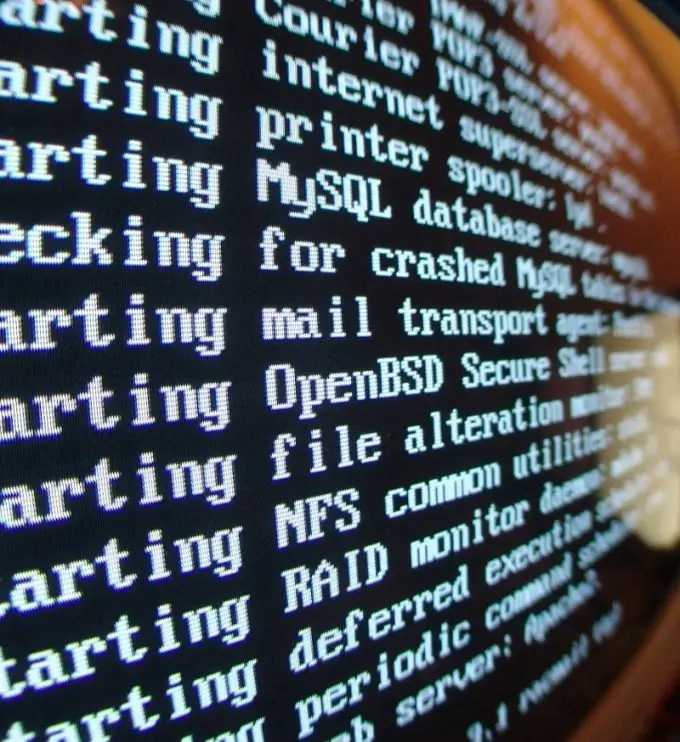
Instructions
Step 1
Open a console on your operating system before pinging. If you are using Linux, run any of the console emulators available on your system. This can be, for example, Konsole, xterm. You can also go to one of the text consoles already running in the system by pressing Control + Alt + F2. To return from such a console back to the graphical one, press the combination Control + Alt + F5 (in some distributions - F7). In Windows, click the Start button, select the Run menu item, and then type cmd.
Step 2
Make sure your computer is connected to the internet and that the connection is active. The ping command syntax is the same on all operating systems. Dial it like this: ping server.domain
Step 3
When pinging in the way described above, you will also find out the server's IP address by its domain name. If several such addresses are bound to a domain name, requests will be made to the first of them. If you already know the IP address, use the following command: ping NNN. NNN. NNN. NNN, where NNN. NNN. NNN. NNN is an IP address consisting of four blocks of numbers.
Step 4
If you ping the server in Windows OS, only four requests will be made to the server in one operation, and then the program will automatically stop. When ping is triggered on Linux, requests will continue to run every second until the user terminates the operation. To do this, press the Control + C keys.
Step 5
If ping by IP address passes, but not by domain name, the provider has a faulty DNS. Please report this to the support service. Before doing this, check if DNS is configured correctly on your computer.






