- Author Lauren Nevill [email protected].
- Public 2023-12-16 18:48.
- Last modified 2025-01-23 15:15.
Ping is a term for the time it takes for a packet sent from one computer to reach another computer and back.
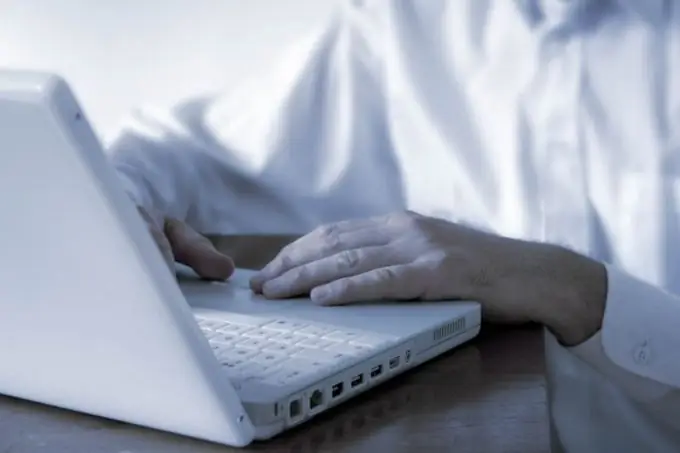
When ping is needed
The user remembers about ping when the time between operations performed on the local network or on the Internet drags on. For example, ping is checked against search engines, such as Yandex or Google. In addition, the term "ping" is familiar to online gamers. It is not uncommon for players to ping a website address before entering a battle. Naturally, the lower the ping, the more convenient and comfortable it is to work in the network.
Ping check methods
Ping can be checked both by the operating system and by using special utilities (programs).
To establish a ping using Windows, open a command prompt. This can be done from the Start menu, then enter cmd in the search. In addition, you can, by clicking on the "Start" menu, select "Standard Programs", among which select "Command Prompt". Another way to start the command line, or console, is to press the Win + R key combination, then in the window that appears, type the command cmd and press the Enter key.
In the command line that opens, which is a black window, you should enter the word ping and the ip of your computer after a space and press the Enter key. The Ip of a computer connected to the Internet can be viewed in the "Internet Access" section.
Ping can also be checked by the domain of the site you are working with, because too large a ping slows down the user's work with tabs in the browser, which again delivers a certain inconvenience.
Result
When checking the ping, pay attention to the results. Usually, four packets are sent from the computer to the server to control the ping. The results are the total number of packets sent, the number of packets received, the number of packets lost, the percentage of these losses, the maximum, minimum and average packet round trip times. The user sees this information on the command line. Ideally, the same number of packets should be returned as were sent, that is, 4. There should be no loss. This connection is considered good.
The unit of measure for ping is millisecond. The optimal ping is from 50 ms to 100 ms. If more - contact your provider. The user will not solve this problem on his own.
If during the ping check process it is necessary to interrupt it for some reason, then just press the Ctrl + C key combination. The command line will be reset to zero.






