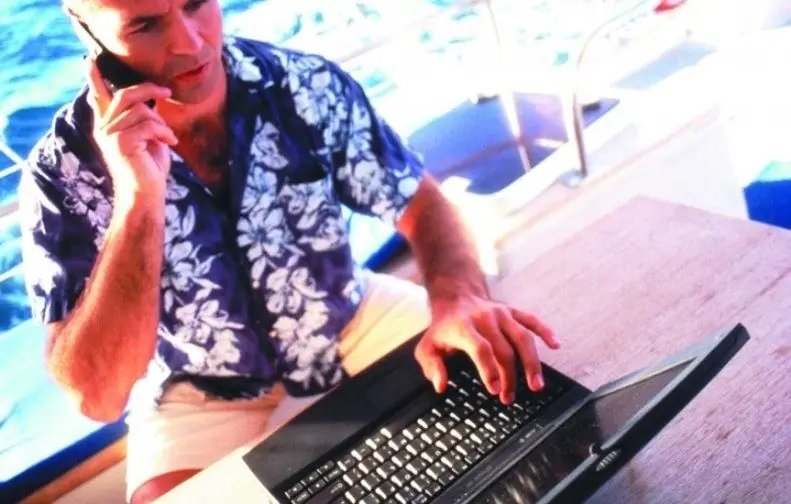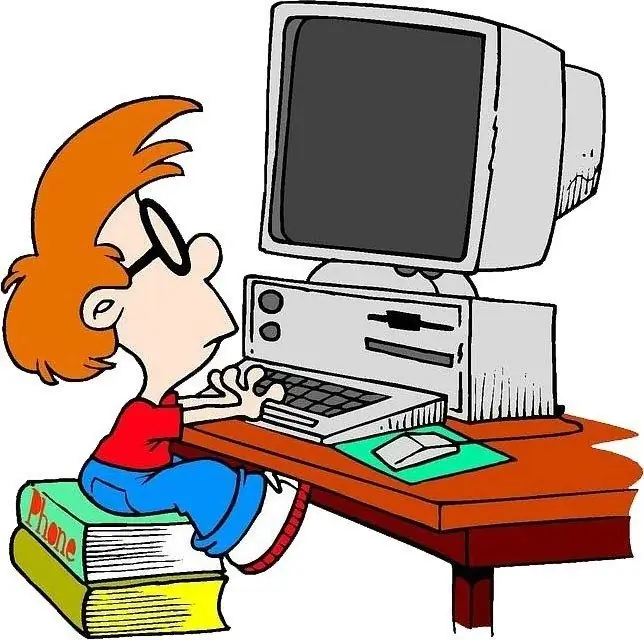- Author Lauren Nevill nevill@internetdaybook.com.
- Public 2023-12-16 18:48.
- Last modified 2025-01-23 15:15.
There are several ways to create your site. If you want to learn how to create web design, learn a programming language, then get ready to spend a lot of time on all this. However, you can create a website in 5 minutes, for this you just need to choose a suitable web builder.

Self-creation of a website includes three main stages:
1. Creation of a site template.
2. Layout of the site - filling the site with content.
3. Implementation of PHP - making the site dynamic.
Creating a template
To create a template, you need a powerful graphics editor. The most popular programs are Corel draw or Photoshop, their capabilities are equally equal, but Photoshop will be easier to master even for a beginner. First of all, you need to create a new document in the editor, specify the name - Attempt. With the help of a graphical editor, you can create the start page of the site. To do this, you must specify the resolution of the page, its size and background color. These are the main parameters that are responsible for the correct display of the page.
Using the menu item "View" → "Guides", select the activation of the display of guides and rulers. Next, in the View → Snapping menu, check if snapping to document borders and guides is enabled. The selected settings will help you when creating the start page, as well as with the navigation menu and headers of the future site.
Website layout
In the editor, you need to create an index.html text file. It is important that the first line of the file looks like this:
It tells the browser how to handle a given page. The first line is followed by tags, which are a tool for filling the site with content. It must be remembered that tags are formed in pairs - opening and closing. The closing tag always ends with
A couple … reports that it contains HTML code.
A pair of … indicates that there are tags located here that will not be displayed in the main window.
Most often they start with the word meta and call them meta tags, while the … tag is displayed in the header of the browser window for use by search engines. Next is a pair of …, here is the content of the page. This is exactly the part that appears in the browser window.
PHP site
Your page is predefined regardless of user requests. In other words, whenever a visitor visits your site, no matter which menu he chooses, he will always receive the same response to the request. This is a so-called static page and html tools are enough to describe it.
If the information requested by the user undergoes changes caused by any factors or other requests, then they speak of content, where the information is dynamic. Such pages are created using web programming languages.
Without going into the intricacies of PHP programming, it should be noted that in order for a PHP file or script to be executed, it must be processed by the language interpreter. Such a program must necessarily be on any web servers that provide PHP code.
Website builders
There is another way to create a website yourself. Many online resources provide this opportunity for a small fee. You can easily create your website online, and you do not need to know the programming language.
To do this, you need to choose the type of the future site, its structure and design. You just need to choose a suitable option from a variety of templates, and you are already at the next step - filling the site with content. After your blog is ready and filled with the necessary information, articles and pictures, you can start publishing.
You will spend no more than five minutes to create a website. As a rule, the website builder of your choice will do all the most difficult work for you.