- Author Lauren Nevill [email protected].
- Public 2023-12-16 18:48.
- Last modified 2025-01-23 15:15.
ICQ is a common communication program. It allows you to find your old and new friends, send them greeting cards, play, send free SMS to the numbers of some operators, insert your photo and change the design style in the program.
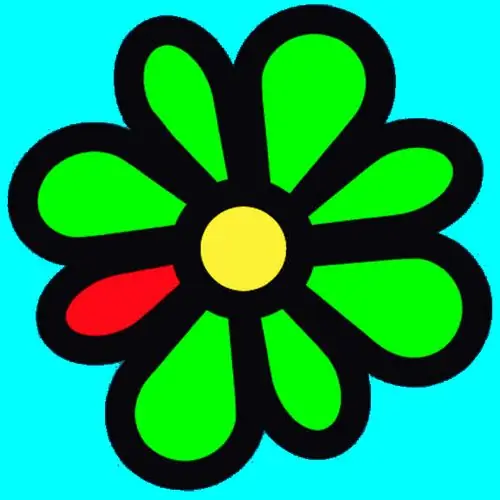
Instructions
Step 1
Enter the official ICQ website. On the main page at the top right of the menu there is a tab "ICQ Registration". Click on this tab. A questionnaire will appear in front of you. Fill in all its fields: "First name", "Last name", "E-mail address", "Password with its confirmation", "Date of birth" and "Gender".
Step 2
Enter the characters shown in the picture into the line "Protection against robots". If they are not very clearly visible, then refresh the image by clicking on the 2 arrows next to it so that other symbols appear. Click on the "Register" button below.
Step 3
Complete the registration process. To do this, enter your email address, which you indicated in the form. Click on the link that was sent to you in the email. Enter the ICQ program, if it is installed on your computer. It is enough just to click on the inscription "Launch ICQ" located on the page to which you have followed the link.
Step 4
Download the new version of ICQ if you don't have it on your computer. Click on the Download Now tab on the same page. Next, click again on the "Download" inscription. Save the program and install it on your computer.
Step 5
Go to the ICQ program installed on your computer. Enter the email address and password that you wrote in the form during registration. Now in the menu that is located at the top of the program window, find the "Profile" tab. There you will see information about yourself, including your ICQ number, which you can enter as a login and send to your friends to add them to your contact list.
Step 6
This program can also be saved to the phone. In the menu of ICQ installed on the computer, click on the line "Download ICQ for phone" or at the bottom of the window on the icon "mobile phone". Enter your phone number in the field, to which you will receive a free SMS with a link. Follow the link and install the program on your phone following the instructions. To enter it, dial the ICQ number and password.






