- Author Lauren Nevill nevill@internetdaybook.com.
- Public 2023-12-16 18:48.
- Last modified 2025-01-23 15:15.
ICQ is a popular service for on-line communication. Each user of the service has its own unique number. In order to get an ICQ number for free, you just need to register on the site.
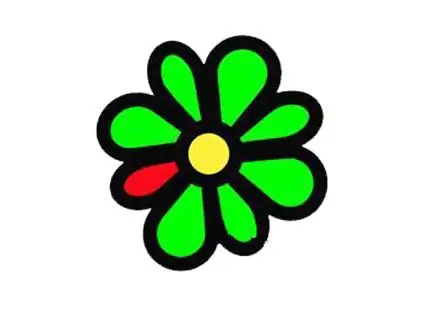
It is necessary
Computer with Internet access
Instructions
Step 1
Go to the ICQ website.
Step 2
In the upper right corner of the screen, find the "Register" button, click on it.
Step 3
You have entered the registration menu. Be sure to fill in all the fields - enter your first and last name, your gender, Email address, password (and again, for confirmation), date of birth. Then enter the numbers shown in the picture into the box below it and click the "Register" button at the bottom of the screen.
Step 4
A confirmation link will be sent to your email address. Therefore, open the mailbox that you specified during registration. Find a letter from ICQ Account Service in it, follow the link indicated in it.
Step 5
Registration is complete. To enter ICQ, you need to open the program, in the "ICQ number / e-mail" window write the e-mail address that you indicated during registration, in the "Password" window enter the password specified during registration. Then click the "Login" button. Now you can add friends to your contact list, edit personal data in a special menu item. In the same menu item you can see your ICQ number, which you can inform everyone who wants to add you to them.






