- Author Lauren Nevill nevill@internetdaybook.com.
- Public 2023-12-16 18:48.
- Last modified 2025-01-23 15:15.
It happens that after downloading a new version of ICQ, the program menu is designed in English, and it is inconvenient to work in it. There are several ways to solve this problem.
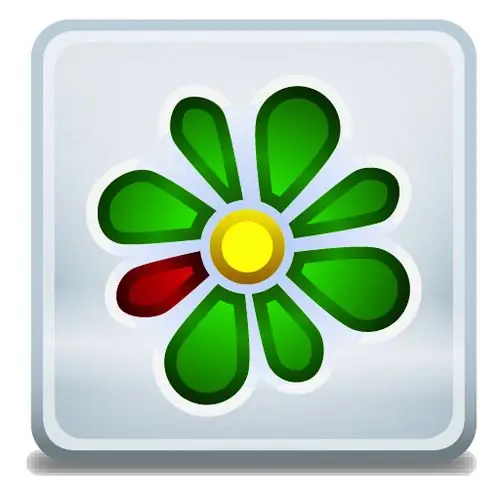
Necessary
- - the Internet;
- - ICQ;
- - QIP.
Instructions
Step 1
Go to ICQ settings
If you have a program in English installed, then the easiest way to make ICQ in Russian is to change the language in the settings. To do this, go to Menu, find the Settings item, in the Select language line, see if there is a Russian language. If there is, click on it, then the OK button and restart the program by clicking on the Yes window that appears. ICQ is Russified.
Step 2
Install crack for ICQ
In the ICQ settings, next to the Select language line, there is a More languages link. Click on it, and a page for installing the required language will appear in your browser. Click on Russian and confirm the download of the ICQ application. It happens that you cannot open the installation package of the application, then try using a different method.
Step 3
Download the Russian version of the program
You can download ICQ in Russian on the official website icq.com. Select the newest version and save to your computer. When installing, check that the top line of the window - "Select language" - is set to "Russian". You should now have a Russian version of ICQ.
Step 4
Download QIP
QIP (Quite Internet Pager) will allow you to communicate in ICQ in Russian. On the official website qip.ru, download the new version of this instant messenger in Russian. Install the program on your computer following the instructions. Log in using your mobile phone number or login / password of one of the accounts on twitter, facebook and vkontakte. You can also register to enter QIP. In the main menu, which is located at the bottom of the program, select the "Add an account" section. In the list that opens, click on the top line of ICQ. Enter the number and password of your ICQ client, click on the "Apply" field, and you will see the list of contacts that was in your ICQ.






