- Author Lauren Nevill nevill@internetdaybook.com.
- Public 2023-12-16 18:48.
- Last modified 2025-01-23 15:15.
The presence of a visit counter on a blog allows the webmaster to receive statistical data on the number of visitors, where they came from, how they behave and what interests them. This data helps to assess the audience and their behavior on the blog, which will allow you to find new opportunities to promote your resource on the network. There are many different services on the Internet that allow you to install such a counter on your blog. One of the most popular and demanded on the Russian Internet is the free LiveInternet service. Installing a blog counter on the WordPress engine is easy.
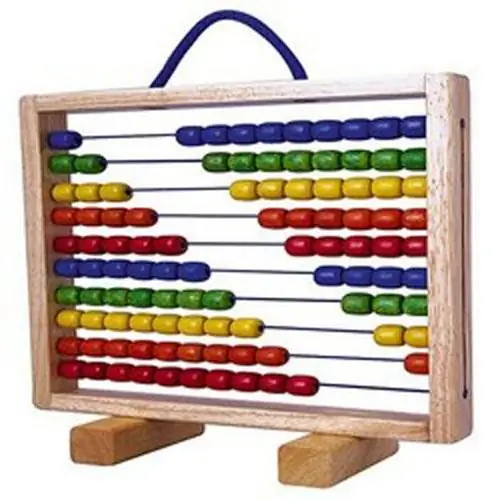
Necessary
- - free LiveInternet service;
- - text editor Notepad ++.
Instructions
Step 1
Go to liveinternet.ru and click "Get a Meter". Fill out the form with the parameters of the blog, choose the format and design of the future counter. Here, define the type of your counter. You can prevent the spinner button from appearing on your blog. In this case, all statistics will be available only to you in the service account. Password protect access to complete statistics in case of setting a visible meter. Perform all these settings on the liveinternet.ru service.
Step 2
Register and get a counter code. Save the code, as you will need to paste it in a specific place in the blog later. Decide where the counter button will be added. It can be inserted into either the SideBar (the sidebar) or the Footer (the bottom of the blog).
Step 3
Log in to your blog admin panel to insert a spinner into the SideBar. Select the "Design" menu, the "Widgets" item. Select "Text" and drag it to the sidebar window. Paste your counter code into the opened widget window and click "Save".
Step 4
Edit the footer.php theme file in Notepad ++ to display your hit counter in the footer. In a text editor, open this footer.php file and go down to the bottom of its code. Paste the counter code obtained from the liveinternet.ru service at the very end of the body tag. If you want the spinner button to display nicely in the center of the footer, wrap the spinner code inside a div tag and align it to the center. Save footer.php and overwrite the file on the server.
Step 5
Check if your blog works after installing the counter. Open your blog. See if a spinner button is displayed with numbers showing the number of visits and views for today and the last 24 hours. Make sure the counter is working. To do this, just click on it to get to the service page, where you can get full statistics.






