- Author Lauren Nevill nevill@internetdaybook.com.
- Public 2023-12-16 18:48.
- Last modified 2025-01-23 15:15.
QIP is a program thanks to which you can communicate with your friends at any time. To use it, you must have a registered number. It is called UIN.
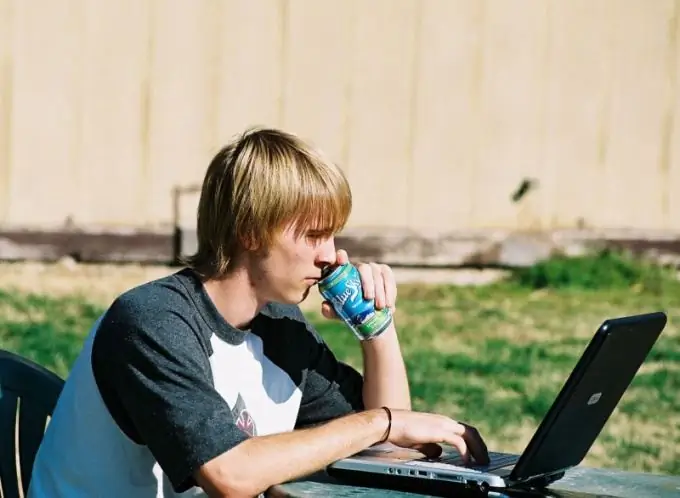
Necessary
- - Internet access;
- - ICQ or QIP program.
Instructions
Step 1
To register in the system, you will need to visit the site https://www.icq.com/ru. In the upper right corner you will find the inscription "Registration in ICQ". Click on it and you will be taken to a special form. Enter information such as: name, surname, e-mail address, date of birth, gender. In addition, enter your password, which will be used for authorization in the system. Before clicking the "Register" button, enter the code from the picture in the empty field.
Step 2
If you forget the password specified during registration, you can recover it. To do this, at the bottom of the page, you will find the "Password recovery" column. You will see two blank columns. In the first, enter either the mobile phone number, or the mailbox address, or the ICQ number. In the second line, enter the code from the picture, and then click on the "Next" button.
Step 3
At the bottom of the page, find the "Chat" section. If you click on the link, you will be taken to a page with a list of all kinds of chat rooms. Each of them is devoted to a separate topic. In addition, there are special sections for those who want to communicate in any foreign language. You can enter any of these chats for free. But it is worth noting that the link will redirect you to the English version of the site.
Step 4
If you do not yet have a program thanks to which you can communicate, then download it either on the already indicated site, or on qip.ru. In the first case, click on the "Download" button, it is located at the top of the page, and then select the required client. You will be offered programs for installation on both a computer and a mobile phone.
Step 5
When you visit the QIP website, you will also find the section of the same name there and download the necessary program there.






