- Author Lauren Nevill nevill@internetdaybook.com.
- Public 2023-12-16 18:48.
- Last modified 2025-01-23 15:15.
Each person can unite on the Internet many users of the same interests into a kind of groups (communities). For such purposes, the interface of existing social networks will become the best tool.
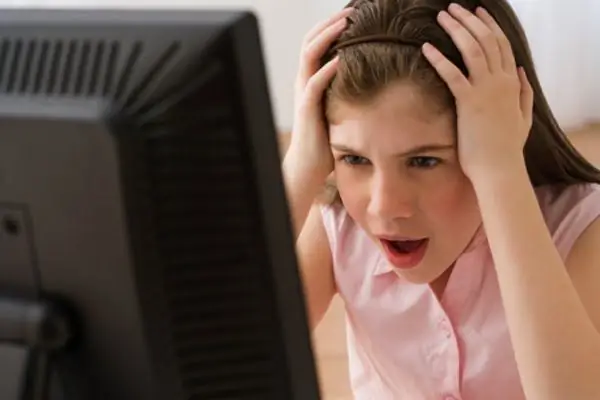
Necessary
Computer, internet connection
Instructions
Step 1
In this article, we will talk about creating a user group in the two most popular social networks: My World (my.mail.ru) and VKontakte (vkontakte.ru or vk.com). In order for you to be able to create your community on these projects, you need to initially register for them. This is done quite simply. Registration in the project "My World" is carried out after the registration of the user in the mail service "Mail.ru". To register on the VKontakte network, you will need a special invitation. This invitation can be sent to you by a friend who is already registered on this project. If you don't have such friends, ask for an invite on thematic forums.
Step 2
Creation of a user group in the "My World" project. After you register in this social. networks, you can move on to building a community. To do this, you need to do the following. Click on the "Communities" link, which is located in the left navigation part of the site. On the next page, enter a topic for the community and create it by filling in all the fields that you see fit. To draw the attention of users to your group, you need to send invitations to other project participants. This can be done using the appropriate community interface.
Step 3
Creation of a user group on the VKontakte social network. Log in to the resource, then go to the "My Groups" section. Above you will see a text link "Create a Community". Click on it and create a new group, defining its parameters during creation. To attract users, you also have to spend time sending invitations. This is done in the main menu of the group.






