- Author Lauren Nevill [email protected].
- Public 2023-12-16 18:48.
- Last modified 2025-01-23 15:15.
You can disable the viral banner ad yourself. To do this, you need to know several ways to disable it. You can choose the most suitable option for yourself.
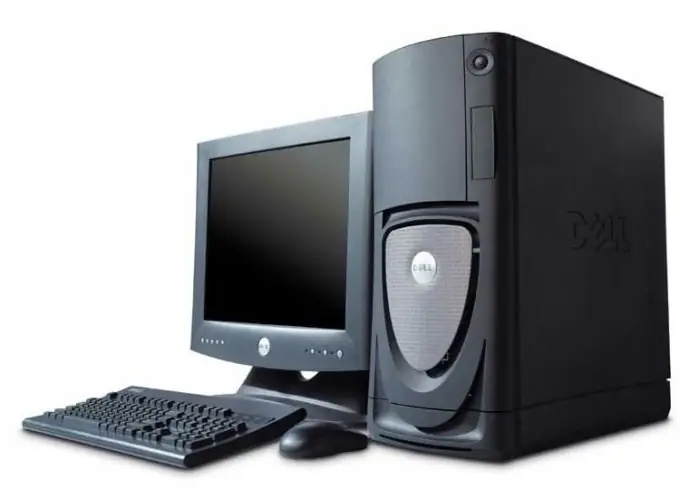
Necessary
- - access to the Internet;
- - Windows installation disc.
Instructions
Step 1
If you are using Windows 7 or Vista operating systems, and you have a disk containing OS installation data files, then use it to disable the banner. Insert the above disc into your DVD drive and turn on your computer. Open the BIOS menu and navigate to Boot Device. Enable booting from DVD drive. Restart your PC and wait for the new OS installer to start.
Step 2
Open the "Advanced recovery options" menu after the corresponding window appears. Run Startup Repair. The program will automatically fix incorrect startup files, thereby disabling the virus banner.
Step 3
If the startup recovery function did not help you get rid of the informer, then select the "System Restore" item. In the next window, select the option "Show other breakpoints". Select the one that was created before the ad window appeared. Wait for the system restore process to complete.
Step 4
If you are unable to use the boot disk, then find a mobile phone with Internet access or another computer. Visit the following sites: https://www.drweb.com/unlocker/index, https://sms.kaspersky.com and https://www.esetnod32.ru/.support/winlock. Find special fields on the pages that open and fill them in with the required information, which you can get from the text of the viral banner. Click the Get Code button.
Step 5
Use the combinations given to you to disable the banner. Substitute them in the informer field and press the Enter key. If none of the passwords came up, then connect your hard drive to another computer.
Step 6
Download the system unlock utility from https://www.freedrweb.com/cureit and run it. Delete the found infected files. Install the hard drive in your old PC and turn it on.






