- Author Lauren Nevill nevill@internetdaybook.com.
- Public 2023-12-16 18:48.
- Last modified 2025-01-23 15:15.
The active life on the Internet leads to the fact that the mailbox is more and more filled with unnecessary information, which is called "spam". Getting rid of it makes life and communication easier.
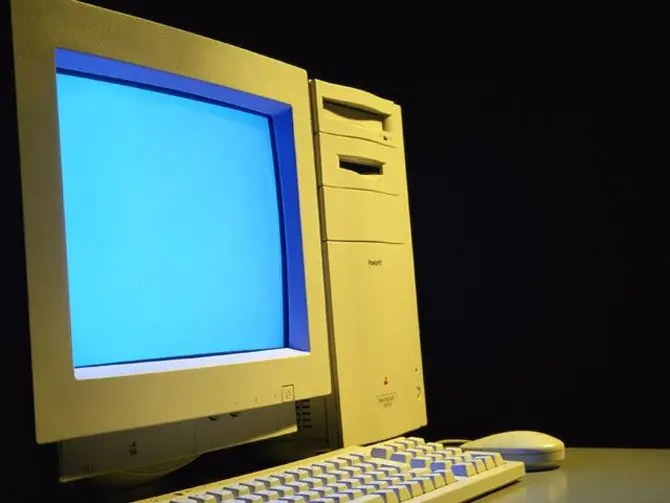
Necessary
- - computer with Internet access;
- - electronic mailbox.
Instructions
Step 1
Go to your mailbox by entering your username and password on the main page of the site that provides e-mail services (Yandex, Mail.ru and others). Sometimes information appears in the Inbox folder that is undesirable for the owner of the mailbox. You have several options.
Step 2
Highlight the letter by checking the box next to it. There is a menu bar at the top of the page - select "This is spam!" and click once with the left mouse button. This action will automatically transfer the message to the Spam folder. If you make a mistake and transfer the wrong message to spam, just go to the folder, mark the message and return it to your Inbox by clicking on the “Do not spam!” Menu.
Step 3
Unsubscribe from the mailing list. Once you subscribe to receive news from a site, you will receive his letters constantly, which is not always interesting. If you are no longer interested in the portal and you perceive its mailings as spam, you can always unsubscribe from them. To do this, open the letter, scroll the page with the mouse wheel to the very end.
Step 4
At the bottom you will find a line with the text “You received this message because you have expressed your consent to receive news from the portal. If you want to opt out of receiving letters, click here. " Click on the link. You will automatically be taken to the settings page, where you can uncheck the box "I agree to receive news".
Step 5
Blacklist the author of nasty emails. Open the letter that came to the Inbox folder, hover the mouse cursor over the sender's name. After that, you will be presented with a menu where you need to select "Add to blacklist". After completing this action, you will stop receiving any letters from this addressee.






