- Author Lauren Nevill [email protected].
- Public 2023-12-16 18:48.
- Last modified 2025-01-23 15:15.
Configuring MAC filtering is the first line of defense against unwanted or malicious traffic and implements hardware-level wireless security.
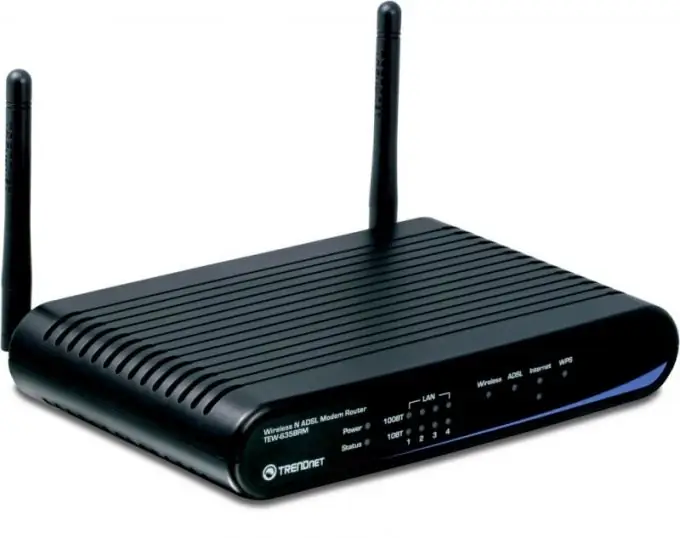
Instructions
Step 1
Call the main menu of the Windows XP system by clicking the "Start" button to connect to the selected modem and go to the "Run" dialog. Enter the telnet value in the "Open" field and authorize the procedure for opening the command console by clicking OK. Enter value
open modem_IP_address
in the text box of the console and confirm the execution of the command by entering the value of the administrator password.
Step 2
Enter 21 in the text box of the Administration menu and confirm your selection of the Filter Setup menu item by pressing the Enter softkey. Create a new filter in field number 1 and give it any convenient name. Authorize the filter creation by pressing the Enter function key and enter the values:
- Generic Filter Rule - in the Filter Type field;
- ffffffffffff - in the Mask line;
- the selected_MAC_address - in the Value line.
Do not forget that the procedure for creating a rule involves entering the rule number and authorization by pressing the Enter key.
Step 3
Use the forward value for all created rules, except for the last one, in the action matched parameter and select the check next rule option for each action not matched key to allow access to the Internet only for computers with the selected MAC addresses. Keep the forward value for the action matched parameter in the last rule you create, but change the value for the action not matched key to drop. Saving the check next rule value in this case may lead to the need to perform a hard reset operation.
Step 4
Use the drop value for all created rules, except for the last one, in the action matched parameter and select the check next rule option for each action not matched key to deny Internet access only to computers with the selected MAC addresses. Keep the drop value for the action matched parameter in the last rule you create, but change the value for the action not matched key to forward.
Step 5
Return to the main menu of the modem and go to step 3 as described above. Call submenu 1 and specify the value of the created filter in the device filters line. Repeat this procedure for each filter you create, using a comma to determine the sequence to apply.






