- Author Lauren Nevill [email protected].
- Public 2023-12-16 18:48.
- Last modified 2025-01-23 15:15.
When browsing various files on the Internet, you may want to share them. To do this, first of all, you need to find a direct link to the document of interest. This can be done using various applications, one of which is the free Dropbox program.
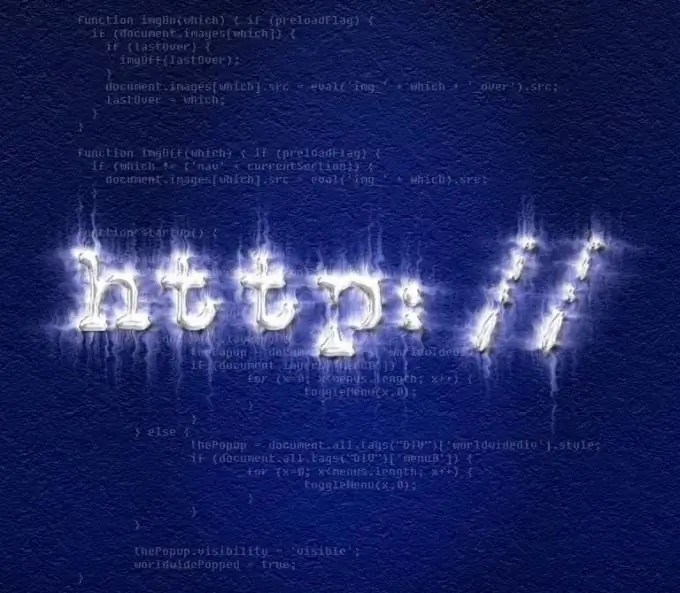
Necessary
Dropbox
Instructions
Step 1
Visit the official Dropbox software website at https://www.dropbox.com/. Click on the Download button and select the operating system that is on your computer. It is also possible to download a version of the program for mobile devices.
Step 2
Run the setup file and install the program on your computer. After that, in the tray (right corner of the taskbar, near the clock), a shortcut to the Dropbox application will appear, which is responsible for the selected directory on the disk. In this case, any changes in the catalog are recorded on the Dropbox server. Run the program. A window will appear asking you to create an account. Click Yes and Next.
Step 3
Fill in the necessary information about you in the registration window: last name, first name, email address. After that, come up with a secure password and repeat it. Read the user agreement and tick the box that you have read it. Go to the next window, where you need to select the storage size for the downloaded files. It should be noted that only space up to 2 GB is free, for large volumes you need to pay a certain fee. A message will appear stating that a virtual folder has been created, which can be accessed from any computer where this program is installed. Finish setting up the program.
Step 4
Select the file from the computer for which you want to find a direct link. Moreover, its name should be written in the Latin alphabet. Go to the "My Documents" folder, go to the Dropbox - Public section and copy your file to this directory.
Step 5
After that, the download of the document to the server will start, the progress of which can be viewed by hovering the cursor over the application icon in the tray. Re-enter the Dropbox directory and right-click on the file. Select Dropbox and Copy Public Link. Now you can copy the direct link to the file anywhere.






