- Author Lauren Nevill [email protected].
- Public 2023-12-16 18:48.
- Last modified 2025-01-23 15:15.
Surely you have noticed the so-called "clickable" links on the pages of various Internet resources. Using such links, a person can immediately go to the page of interest to him without having to copy this link, then insert it into the browser. There are various image editors that allow you to automatically link within a link. But what if you don't have such a graphics editor at your fingertips? There is still a way out, for this you only need to know a few HTML commands.
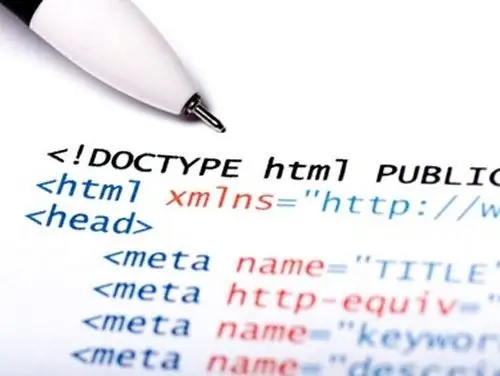
It is necessary
html basics
Instructions
Step 1
The first design option:
Select visually the segment of the offer text, or the text of the inactive link, which you want to turn into a "clickable" link. Surround this text as shown in the example:
Text
Instead of the word "site_name", insert the address of the resource to which the link should lead.
If you want the link to open in a new window, then you need to add the combination immediately inside the opening tag
You should now have the following:
Text
It is important to note that quotation marks must be straight, not curly. In the event that you pre-type texts in Microsoft Word, it can automatically replace straight quotes with curly ones. To prevent this from happening, you can turn off AutoCorrect in the Tools - AutoCorrect Options - AutoCorrect as you type menu. Uncheck the very first checkbox, now the quotes will always be straight.
Step 2
The second design option (more suitable for forums):
Very often, the html language on forums is significantly limited, so the first option to insert a link on the forum may not work for you, and instead of the link, the text version will be displayed, including all tags and design styles. In this case, it is necessary to apply the following construction:
As you can see, there is no need to put quotes here.






