- Author Lauren Nevill [email protected].
- Public 2023-12-16 18:48.
- Last modified 2025-01-23 15:15.
There are so many interesting video clips posted on the Internet every day that even if you save links to clips of a strictly defined topic in your browser bookmarks, very soon the list of bookmarks will start opening with the words "Next". But what if the Internet is temporarily unavailable? It remains, just in case, to save your favorite video to your computer.
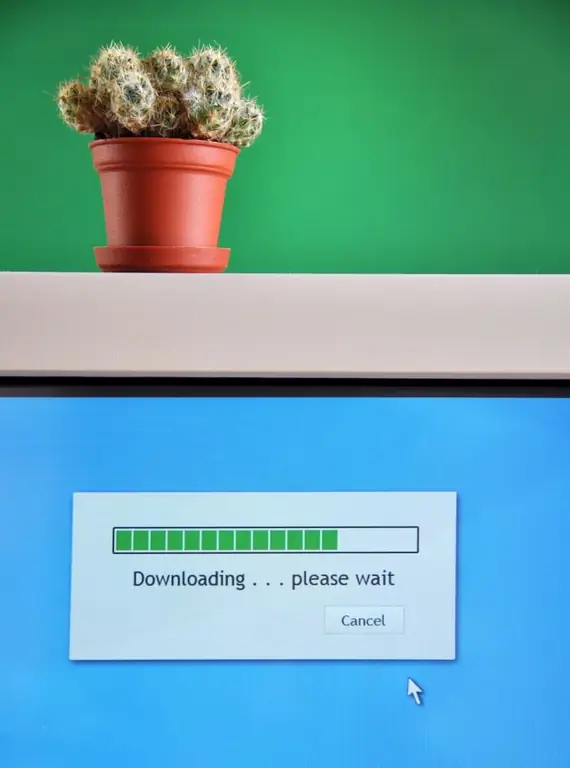
Necessary
- - browser;
- - Free YouTube Download program.
Instructions
Step 1
Open in your browser the page with the video you like uploaded to the YouTube video hosting. Copy the video address from the address bar at the top of the browser window.
Step 2
Launch Free YouTube Download.
In the program window, click the "Insert" button. The content of the copied address bar will be pasted from the clipboard. In the list of uploaded videos, each item will be represented not by the video address, but by the name of the video.
If necessary, you can insert several addresses sequentially.
Step 3
Determine the location on your computer's hard drive, where and under what name the downloaded video will be saved. To do this, click the "Browse" button and specify a folder to save the file.
Click on the "Output Name" button. In the window that opens, configure the name of the saved file, if necessary, enter the prefix, postfix of the name and customize the type of the separator. Check the "Include video title" checkbox if it is not there. If you wish, put a tick in the "Include date" checkbox, after that the download date will be added to the name of the video in the file name. At the bottom of the window, you can see what the file name will look like.
Click on the "OK" button.
Step 4
In the "Formats" field, select the format in which the downloaded video will be saved from the drop-down list. There are MP4, AVI and FLV files to choose from.
Step 5
Click on the "Download" button. Wait for the video to finish downloading.






