- Author Lauren Nevill nevill@internetdaybook.com.
- Public 2023-12-16 18:48.
- Last modified 2025-01-23 15:15.
Opera browser versions starting from 10 are equipped with an automatic update mechanism, which is enabled by default. It is advisable to use it only if you have an unlimited channel. If this is not the case, you should turn off auto-renewal to avoid unforeseen costs.
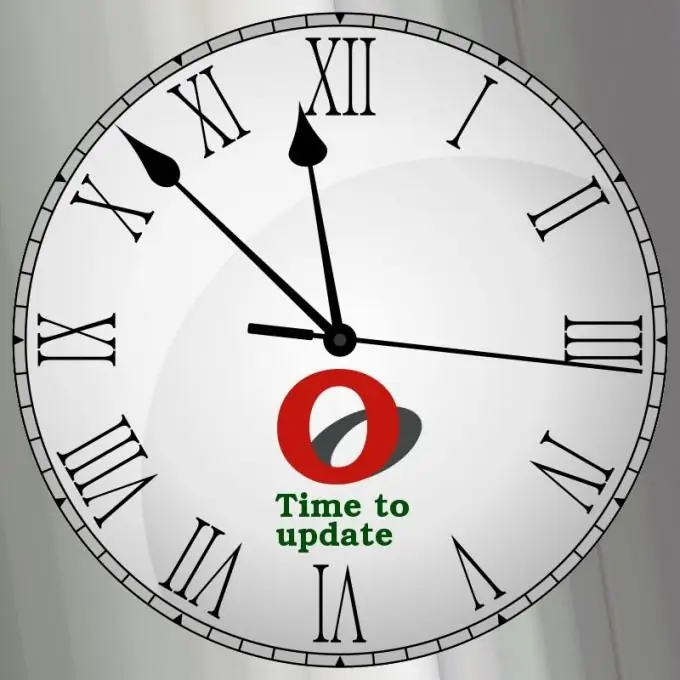
Instructions
Step 1
If the Opera browser is configured in such a way that the classic user interface is enabled, click on the "Tools" menu item, and in the submenu that appears, select the "Settings" item. The browser settings window will open.
Step 2
In the browser, in the settings of which the modern user interface is selected (starting from version 11 it is enabled by default), click on the red button with the letter O in the upper left corner, select the "Settings" item in the menu, and then in the submenu, the item "General settings ". The result will be the same as in the previous case.
Step 3
Find five tabs in the preferences window. Go to the last one called "Advanced" or "Advanced".
Step 4
A vertical list of sections will appear on the left in the settings window. In it, select the "Security" line. A combination of buttons and input fields corresponding to this section will appear to the right of the list.
Step 5
Find the bottom line that starts with the words "Opera Updates". Next to it is an input field with two options: "Do not check" and "Ask before installing". The second one is enabled by default - select the first one instead. Click the "Ok" button.
Step 6
You can also disable automatic updates of the Opera browser using the settings editor. Go in one of the tabs to the local address opera: config. Expand the Auto Update section, and then in the Autoupdate Server field, replace the line https://autoupdate.opera.com/ with an empty one. Click the "Save" button located at the bottom of the section. Then close the tab.
Step 7
Remember that if the Opera version is not the latest version, the security of your system is compromised. To prevent this from happening, periodically update your browser manually. With a limited channel, it is advisable to download new versions of the browser in another place where there is an unlimited channel, and then bring it to your computer using a USB flash drive. It is important that both machines are not infected.






