- Author Lauren Nevill [email protected].
- Public 2023-12-16 18:48.
- Last modified 2025-01-23 15:15.
Sometimes it is not very convenient for PC users to work with standard browser settings. For your own comfort, all browser parameters can be changed.
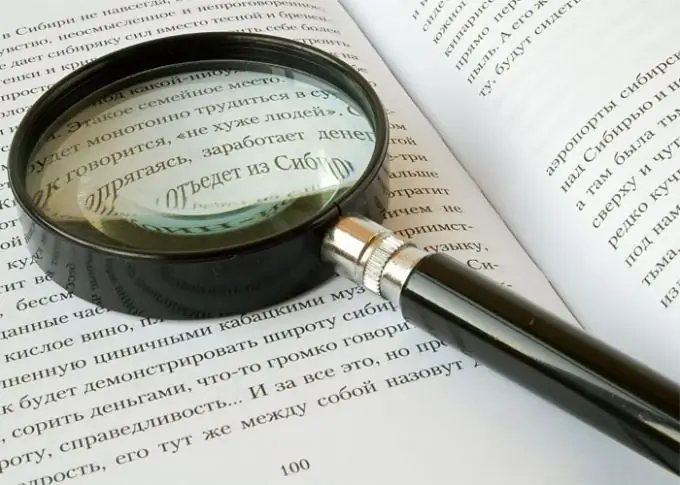
Page scale
Sometimes users may experience various inconveniences associated with the work in the browser. After installing a browser, the parameters are set automatically (mainly depending on the size of the monitor screen), but they are not always convenient. For example, the font size or page display in the browser may be too small or too large, but the most common is the page scale. Each browser provides the ability to change these parameters, and it is quite easy and simple to do this.
Changing the scale
If you have the Mozilla Firefox browser installed, you can change the page display parameters by clicking the "View" button. This will open an additional window in which you can change various parameters. In order to change the scale of the page display, you must select the "Scale" item. To zoom in, you can press the "Zoom in" button, and to zoom out, respectively, "Zoom out". Immediately after clicking on these buttons, the scale will change and acquire the view that is preferable to you. Of course, you can return to the default settings using the "Reset" button.
As for the Internet Explorer browser, the process of zooming the page is the same as in Mozilla Firefox. The only difference is that here you can choose from the parameters already specified or set your own values.
In the Opera browser, to change the page scale, you need to go to the "Tools" menu and select the "Settings" item there. After that, an additional window will open where you need to find "General settings". Here the user can change a variety of page display parameters. On the "Web Pages" tab, the user can select the most appropriate page scale (it is measured as a percentage). In addition, pages in the browser can be resized to fit in width. To do this, you just need to click on the appropriate button.
To change the scale of pages in the Google Chrome browser, you need to click on the gear icon (wrench), which is located in the upper right corner of the window, and in the menu that appears, select "Settings and Management" and then the optimal scale is indicated. In newer versions of the program, it is easier to change the scale. To do this, you also need to click on the gear image and find the item "Scale". By pressing plus or minus, you can zoom in or out on the page.
In addition, all modern browsers support the ability to zoom using hotkeys. Ctrl and "+" - increases the scale, and Ctrl and "-" - decreases the scale.






