- Author Lauren Nevill [email protected].
- Public 2023-12-16 18:48.
- Last modified 2025-01-23 15:15.
The admin (who is also the administrator) of the group on the VKontakte website, its creator, has the right to remove someone from other admins. And also easily restore it to your workplace.
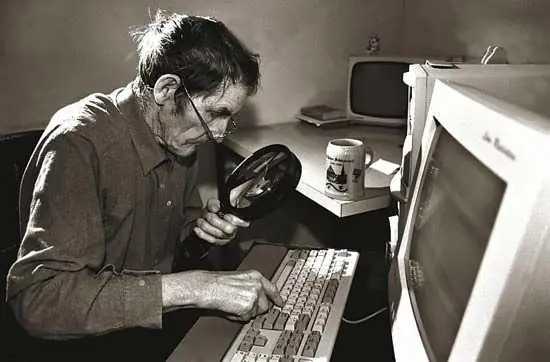
Necessary
A computer with Internet access, the presence of a group in which you are the leader
Instructions
Step 1
Go to the site "VKontakte" on your page. In the menu on the left, select the "My Groups" option and select the desired community from the list in which you are the administrator. Next, under the group's avatar (the main photo, located on the right side of the page), find the "Community Management" option. Click on it with the left mouse button once. The editing page will open in front of you.
Step 2
At the top of the page, find the Members tab and click it once. After a few seconds, a list of all the subscribers of your group will open. If the "demoted" admin is among them - you just need to find him and click under his name (nickname) the "Appoint as a manager" option. After that, go to the main page of the group and make sure that the selected person is listed in the administration list.
Step 3
If the remote admin is not in the list of group members, find him first in your friends. Copy the link to his page in the address bar of the browser, highlighting the symbols that appear there with the mouse. Then go to "Community Management", then to "Members". On the right side of the page, find the "Managers" option and click on it once. To the right of the list of managers, find an empty window marked with the inscription "You can find a person by name or insert a link to his VK page." Paste the link into this line and click the "Find" button.
Step 4
When the person is found, a small window will appear. In the window that appears, check the box "Group administrator", enter the title of the position (it can be humorous, for example, "right hand") and click on the "Assign" button. Go to the main page of the group and check the list of leaders. If everything worked out, then the restored admin will be displayed.






