- Author Lauren Nevill [email protected].
- Public 2024-01-11 01:04.
- Last modified 2025-01-23 15:15.
Skype users can call each other absolutely free. If you and your interlocutor have webcams connected, then you will not only hear each other, but also see. You will have to pay for calls to phones not registered on the Skype network, but often such calls are still cheaper than using a regular phone.
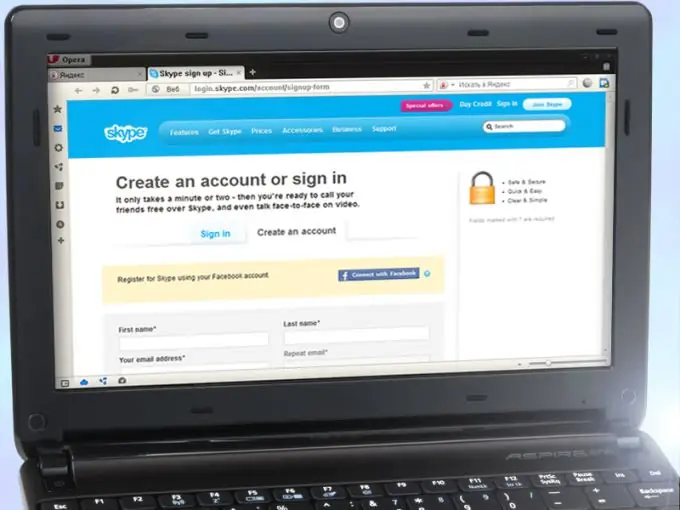
It is necessary
- - microphone;
- - speakers or headphones;
- - Webcam;
- - sufficient speed of the Internet connection.
Instructions
Step 1
Purchase a microphone and webcam if your computer does not already have one. Connect these devices. Install the drivers if necessary. If you do not want others to hear your dialogues, connect also headphones.
The presence of a webcam is not a prerequisite, you can make calls without it. Simply in this case, your interlocutor will not see you.
Step 2
Download the Skype program from the official site https://www.skype.com/intl/ru/home. To select a version for your OS, select the "Download Skype" item in the page menu. Install the program on your computer.
Some laptop models are equipped with a built-in Skype module. For example, in HP models, Skype is included in the QuickWeb toolkit. This program is launched when the laptop is turned off or in hibernation mode by pressing the F5 key.
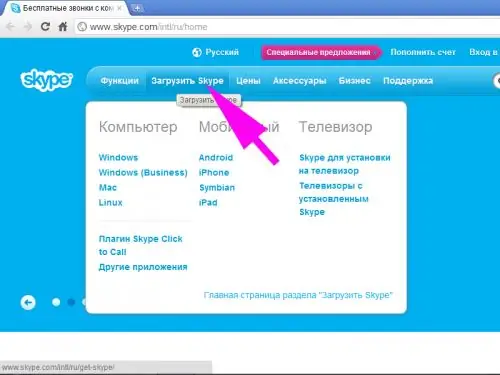
Step 3
Launch the Skype program. In the welcome window, click on the Create a new account link. Go through the registration procedure. Enter your username (Skype Name) and password in the fields in the welcome window of the program. Click on the Sign Me In button. To change the program interface language, select the Change Language line from the Tools menu.
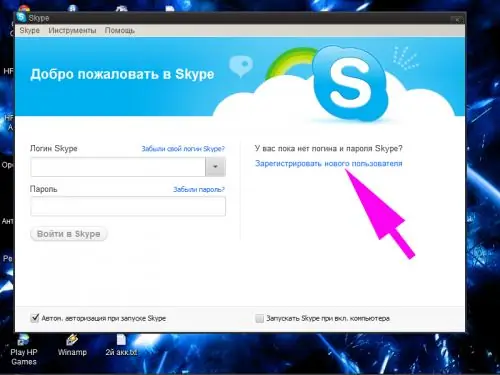
Step 4
Test the connected equipment. To do this, select Echo / Sound Test Service from the list of subscribers. Click on the link quality data button - the button on the far right with the indicator. In the window that appears, open the tabs one by one to check all the components. If you have any problems with the equipment, click on the "Open Communication Quality Guide" button to see tips on how to solve them.
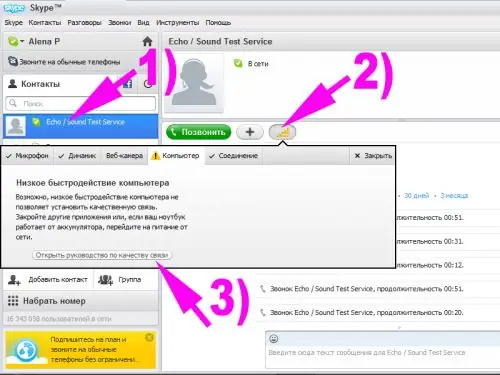
Step 5
Make a test call to the Echo / Sound Test Service. To do this, click on the "Call" button. Speak any text into the microphone after the beep. After the next beep, the system will play your speech. If everything works, you can call your friends.
If the recording fails, and the microphone and speakers (headphones) are functioning normally, you may have a low internet speed. In this case, it will be better for you to communicate with your friends in text form in the chat program.
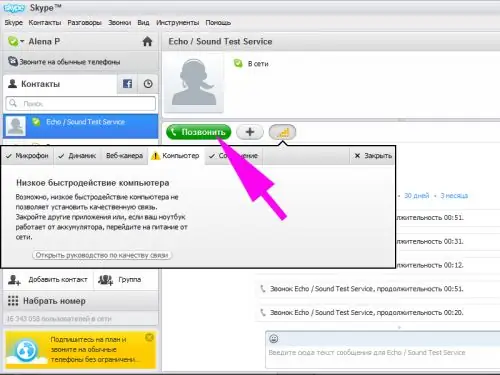
Step 6
Add friends to the list of subscribers using the "Add contact" button. In the window that opens, enter all the information you know about the subscriber. If he is registered in Skype, he will be sent a request for authorization. If the person confirms this request, you will be able to talk to him for free via telephony and chat.
If you have an account on the social network Facebook, you can import data about your friends from there into Skype. To do this, select the appropriate tab in contacts.
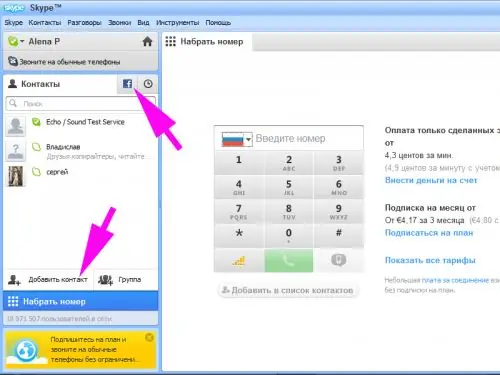
Step 7
Call phone numbers using the button of the same name in the program interface for dialing. To make calls, you need to deposit money into your account. This can be done from a bank card or through electronic payment systems. To replenish your account, click on the "Deposit money to the account" link in the program window.






