- Author Lauren Nevill [email protected].
- Public 2023-12-16 18:48.
- Last modified 2025-01-23 15:15.
There are many interesting games that you want to play with your friends on the Internet. To do this, in almost any game there is a "Play on a local network" item. This is easy with Hamachi.
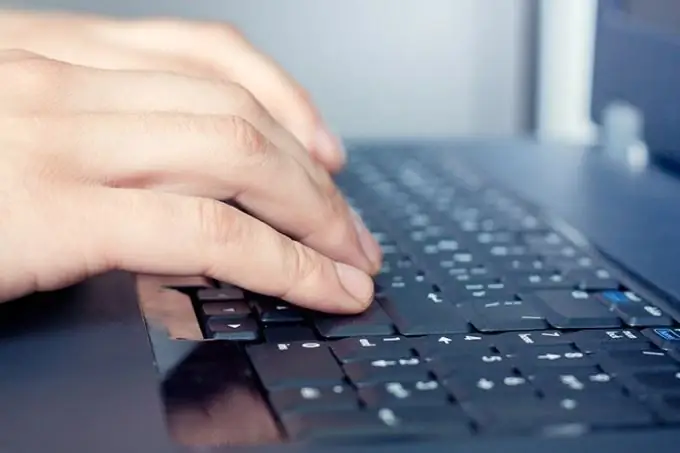
Necessary
LogMeIn Hamachi program
Instructions
Step 1
Despite the high popularity of the program, it is sometimes difficult to find its free working version on the Internet. If you have any difficulties with this, a good version can be downloaded from the official site. Select "Unmanaged Mode". Installation of the program is extremely simple and understandable even for a novice user.
Step 2
After successful completion of the installation, the program will start itself. To start working in it, you need to press the blue power button. Then, in the window that appears, enter a name for your Hamachi client. In the future, the name can be changed at any time. Click the Create button.
Step 3
The program will start probing, after which you will be assigned your Hamachi IP address. It is written above the name. To create your new server click "Create new network". In the window that appears, in the "Identifier" field, enter the name of your future server, with the help of which other members of the local network can find you. In the "Password" field, enter the password from the server. When finished, click "Create".
Step 4
Your new server will appear in the Hamachi window. It can be joined by up to 8 people. To do this, send them your server ID and password, which they must enter in the "Join an existing network" window.






