- Author Lauren Nevill nevill@internetdaybook.com.
- Public 2023-12-16 18:48.
- Last modified 2025-01-23 15:15.
World of Tanks is the most popular online game dedicated to tank battles during the Second World War at the moment. The developers regularly take care of the security of their accounts and encourage players to change their passwords so as not to become victims of theft.
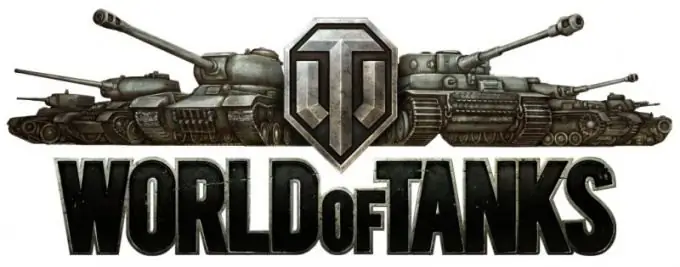
Wargaming, the developer of World Of Tanks, launches a massive alert for players every few months. The bottom line boils down to a simple thought: change your password so that the spent hours of the game and the received tanks do not go to the burglar - the more difficult the password to the account, the less likely it will be able to be picked. Since this procedure is in your best interest, it is recommended that you do not ignore such warnings.
The procedure for changing the password in WoT
You cannot change the password from the game itself, so you have to open a browser. To get started, you need to go to the World of Tanks website and log into your profile using either the Wargaming.net Open ID (a special identifier that allows you to access all resources and all developer projects), or your e-mail, to which this account. In the upper right corner of the table you will see your in-game name, after clicking on it a menu will unfold - select the item "Personal account". On the page that opens, find the red button "Change password" - the system will ask you to confirm your username and current password again. After that, you will be taken to the page for changing your password. Requirements for the new password: it can only contain the Latin alphabet, a set of numbers from zero to nine and an underscore character, its length must be more than eight characters, it must contain both uppercase and lowercase letters and numbers, it cannot be the same as your email address or game name. You will need to enter it twice - in the "New password" line and the "Confirmation" line.
The new password takes effect immediately after the change - both for entering your personal account on the site, and for entering the game. In autocomplete forms, if you have the "Remember password" function enabled, it does not change automatically, you will have to enter it manually. However, after the first login, the system will remember it again.
Password change bonuses
On a positive note, Wargaming is announcing a security promotion campaign for a reason. If you complete the password reset procedure within the announced time period, you will receive premium game currency, gold as a reward for responsiveness and willingness to cooperate with developers. A trifle, but nice - enough to buy a new place in the hangar, shells or transfer the accumulated experience to free.






