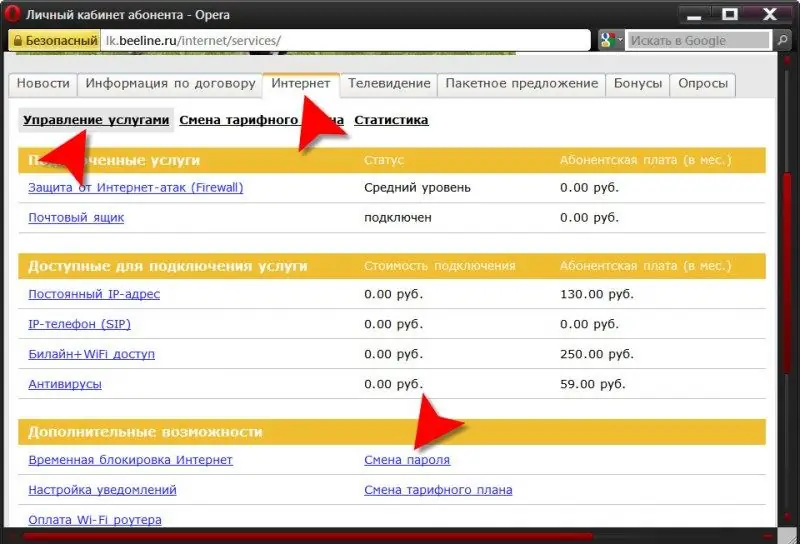- Author Lauren Nevill nevill@internetdaybook.com.
- Public 2023-12-16 18:48.
- Last modified 2025-01-23 15:15.
The Internet is a worldwide network that allows you to use various information servers and e-mail. By setting a password to log on to the network, you restrict access for everyone else. When there is a suspicion that the Internet is still being used, it is better to change the password.
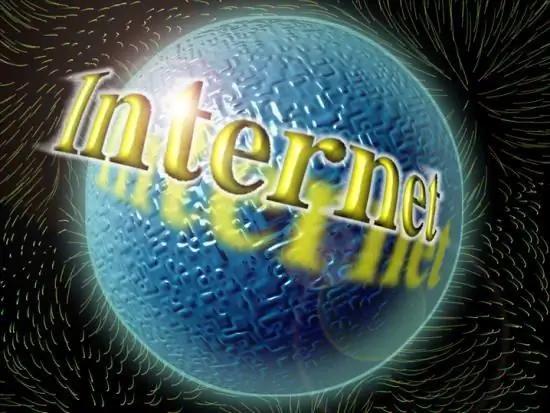
Instructions
Step 1
If you want to change your password for accessing the Internet, you need to know the current password. If you have forgotten, then remember it with a hint. Let's consider the possibility of changing the password in the two most common browsers - "Internet Explorer" and "Mozilla-firefox". To change the Internet login password in Internet Explorer, follow these steps. In the "Tools" menu, select the "Internet Options" line.
Step 2
In this window, click the "Content" tab, in the "Access Restriction" line, activate the "Enable" command.
Step 3
Select the "General" tab and in the "Access password" section click on "Change password".
Step 4
First, enter the old password, because without it, the system will not give permission to change the password, then type a new one and confirm it. The password can contain letters of the Russian or Latin alphabet, capital letters, numbers and punctuation marks. Also enter a hint, it is necessary in case you forget your password, but choose one so that others will not use it. Confirm the password change with the "OK" command at the bottom of the window.
Step 5
If you are using the browser “Mozilla-firefox”, and there is a master password in it, you can also change it, knowing the current password. In the "Settings" window go to the "Protection" tab and activate the "Change master password" command.
Step 6
As in "Internet Explorer", first type the old password and then the new one. Confirm the new password again and click "OK"