- Author Lauren Nevill nevill@internetdaybook.com.
- Public 2024-01-11 01:04.
- Last modified 2025-01-23 15:15.
Beeline or Corbina is one of the most popular providers in Russia, providing high-quality and relatively inexpensive Internet access. If you have just reinstalled the operating system, then you need to configure the connection to the VPN point yourself. This can be done both automatically and manually.

Instructions
Step 1
The fastest and easiest way to create and configure a VPN connection from Beeline is to download an autotuner. Enter in the address bar of your browser https://help.internet.beeline.ru. In the left column, find the "Setup Wizard" item and click on it. In the new window, select the picture that says "Download Setup Wizard". Install the downloaded application and restart your computer
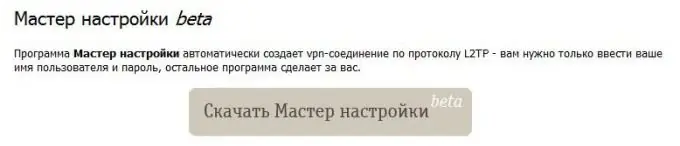
Step 2
Run the application shortcut and enter your username and password.
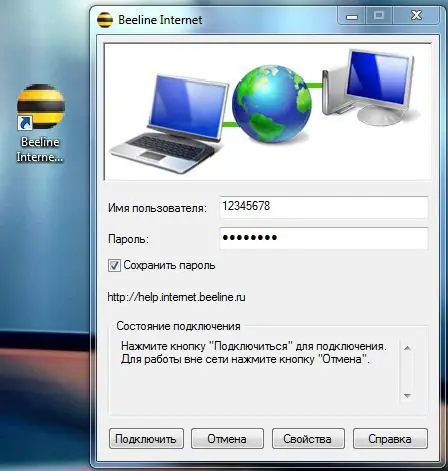
Step 3
If for some reason you were unable to download the setup wizard, then do it manually.
Open the network control center and click on the item "set up a new connection". In the new window, select "connect to the workplace". Then click on the line "Use my internet connection".
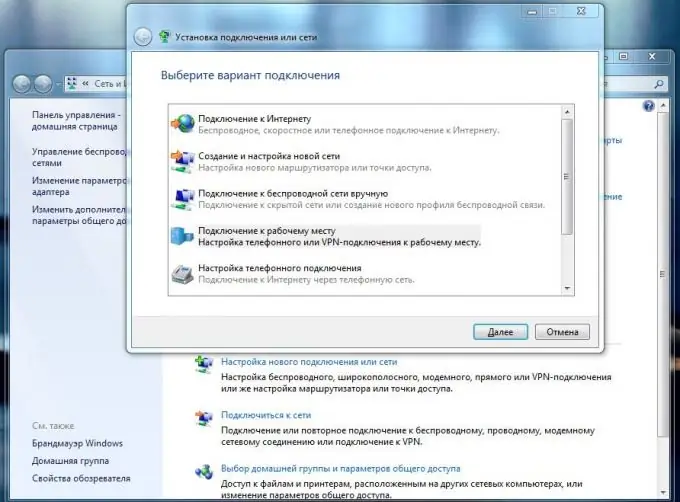
Step 4
Fill in the first field with the line "vpn.corbina.net", and in the second, indicate the name of your connection.
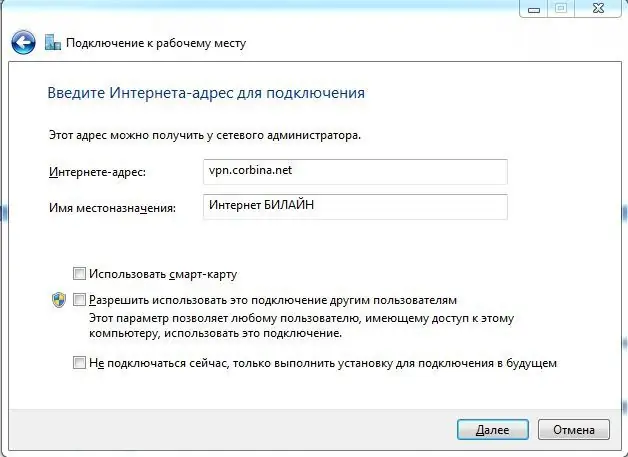
Step 5
Enter your username and your password. Click "Connect" and "Skip" in sequence.
Step 6
Open the properties of the new internet connection. Go to the "Security" tab. In the "Data encryption" field, set the option "optional". Leave only CHAP among the allowed protocol options.






