- Author Lauren Nevill nevill@internetdaybook.com.
- Public 2023-12-16 18:48.
- Last modified 2025-01-23 15:15.
A virtual port is designed to connect multiple installed applications to the same port. To do this, copies of the port are created through which data is sent from applications to the real port and the attached device.
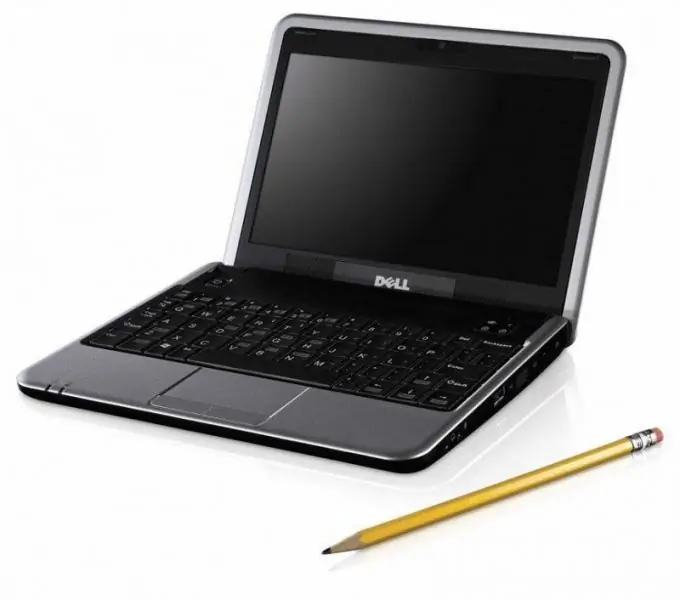
It is necessary
- - access to the Internet;
- - programming skills.
Instructions
Step 1
Go to https://www.advancedvirtualcomport.com. Go to the downloads section and select the Advanced Virtual COM Por program. This application is designed to configure a virtual port and enable its network and local functions. It creates a virtual port and connects it to the modem via a virtual cable to gain access to the network or the Internet.
Step 2
Download the installation file to your computer anywhere. Launch the Advanced Virtual COM Por program and select the Create Port function. Then follow the instructions in the application to set up the virtual port.
Step 3
Download the USB Serial Converter driver from https://comocom.sourceforge.net/ to install the virtual port. Unpack the archive with the utility and connect the USB cable to the computer. Leave the other side of the cable free, i.e. do not connect anywhere. After that, the automatic installation of the equipment will take place.
Step 4
Click on the "Search for a suitable driver" button and specify the location of the downloaded folder. Click the Finish button. The Virtual Port Setup Wizard starts. When finished, restart your computer and check for a new port.
Step 5
Install Virtual Null Modem on your personal computer, which will easily help you create a virtual port. You can download the application from the site https://www.virtual-null-modem.com/. After the installation is complete, a window will appear asking you to create a virtual port. Click the "Yes" button and specify the port number. Reboot your computer after installing the new port.
Step 6
Check the appearance of the virtual port. To do this, click on the "Start" button and go to the "Control Panel" section. Select the "Device Manager" menu and look at the list of ports, one of them will be virtual. You can also enter the "Device Manager" by right-clicking on the shortcut "My Computer" and selecting "Control".






