- Author Lauren Nevill nevill@internetdaybook.com.
- Public 2023-12-16 18:48.
- Last modified 2025-01-23 15:15.
The main task of a release posted on a website or in social networks is to interest readers. They will learn the details by attending a presentation or reading your proposed research study. Therefore, the author of the release should make sure that the potential reader not only pays attention to your creation, but also reads it to the end with unflagging interest.
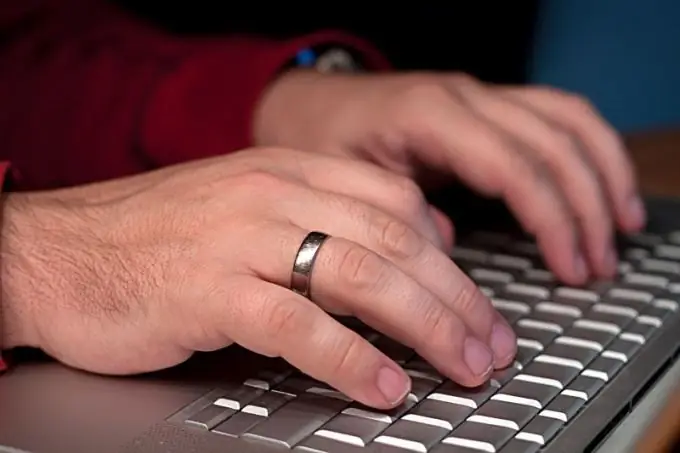
It is necessary
- - data about the event or product;
- - information about the persons participating in the event.
- - a computer with Internet access.
Instructions
Step 1
Find the information you need. When talking about an event, first of all, find answers to the questions of what will happen, where and when. It is useful to put in front of you a rough plan of the event, as well as a list of the most competent participants. If your task is to present a product or service, formulate what kind of product it is, who produces it, what is its fundamental novelty. Think about who could tell about it.
Step 2
Think about what must be said and what can be omitted. The release is a rather short piece, its size should not exceed 3,500 characters without spaces. Better if it is smaller. At the same time, the reader should find as much information as possible there. At the same time, the information should affect the reader personally, and in different releases the priorities will be different.
Step 3
Define your target audience. These can be specialists in the relevant industry, journalists, or simply visitors to a particular blog. The choice of vocabulary depends on this. In the release, intended for a narrow circle of professionals and for journalists specializing in this topic, you can use professional terminology. If the release is intended for ordinary bloggers or those who accidentally wander into your website page through a search engine, the number of professional terms should be kept to a minimum.
Step 4
Give a title. It should be short, catchy and unexpected, but at the same time be relevant to the topic. It should contain keywords that a potential reader can type in a search engine. All categories of users you need should pay attention to the title.
Step 5
Write an announcement. In a news release, the announcement may contain part of the title. If you're talking about a product or service, it's best to avoid it. As a last resort, you can convey the information contained in the header in other words. In the second or third sentence, you can refer to the commentator or give his direct speech. The commentator must be authoritative for the reader.
Step 6
The essence of what is happening, a more or less detailed description of the product or service, state in the main part. Remember that it doesn't have to be very long. Try to fit as much information as possible into the minimum volume. Pay attention to how the product will benefit your potential reader or how significant the upcoming event is for him. Express your thoughts in a language that is as close as possible to the speech of your target audience. The words that the reader interested in the problem usually types in a search engine should also be present in the main text.
Step 7
The visual perception of the text plays a very important role. Divide the paragraphs anyway. For some categories of readers, you can illustrate the release with a suitable picture. This does not have to be done in business or journalistic communities, as their members are primarily interested in the information itself. But if you are writing a release for different categories of readers, take or choose a good photo that matches the main idea of your work. It can be an image of a product, a portrait of a really authoritative commentator, a plot picture.






