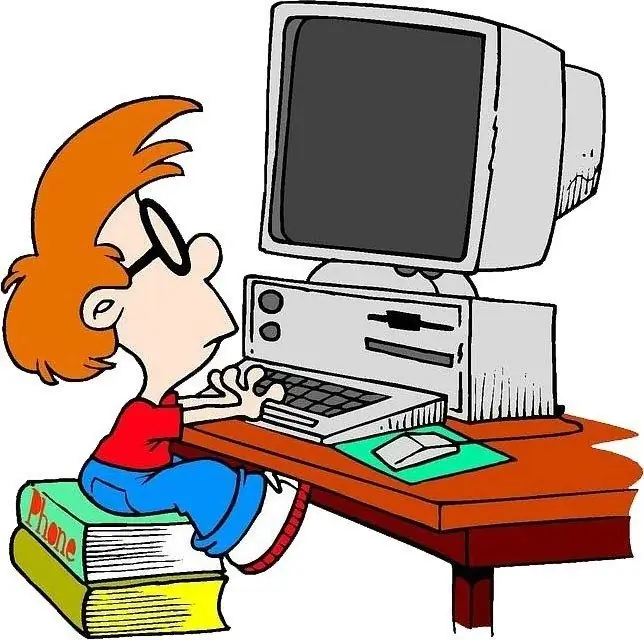- Author Lauren Nevill nevill@internetdaybook.com.
- Public 2023-12-16 18:48.
- Last modified 2025-01-23 15:15.
If you communicate on the forums, you probably noticed that all the posts of the members are displayed together with a small picture. This picture is called an avatar. Her presence enlivens communication, gives a certain idea of the person who stands behind her.

It is necessary
- - a computer,
- - access to the Internet.
Instructions
Step 1
Creating an avatar is easy enough. There are sites on the web that specialize in this. Enter the name of the resource Gravatar.com in the search bar of your browser or simply "create an avatar". In the second case, you will need to select a site from those that the browser will offer, and in the first case, you will go directly to the home page of the desired site.
Step 2
Register first. This procedure is similar to registering on any other resource. Please include your details and work email address. This is a prerequisite for registration, because a confirmation from the site should come to your e-mail.
Step 3
Log into your mailbox. If you received an email containing a link to activate registration, follow it and you can start creating your avatar.
Step 4
On the main page of the site, select the button "Create your own gravatar".
Step 5
This will open the "Gravatar Manager" window, where you can add pictures or download them to your computer.
Step 6
In the event that you want to have your photo as an avatar, you must first place it on your computer. In the dialog box that opens, specify the path to your photo, click on the "Select" button and wait for the photo to be uploaded to the site.
Step 7
Next, you need to select the category of your picture from the four presented. The choice is yours. You can upload different images for each category in the same way, or you can mark one photo for all.
Step 8
The next step is to click on the "Manage Gravatars" panel. Here you can change images, add captions to them, change categories, etc. The created gravatar will follow you through all the resources where you want to leave a message.
Step 9
It's even easier to create an avatar for a single site or forum. There is a collection of free and paid avatar pictures on the Internet. If you need a unique picture, you can buy it on the resource or upload your own to the master site. In the online workshop, you can attach special effects to the image, make color correction, and create a unique image. After the avatar is created, go to the forum or social network in your personal account.
Step 10
Select the function "Edit data" - "Insert avatar". In the dialog box that opens, specify the path to the file you are looking for. Click the Select button. This image will appear in the appropriate field on your page.