- Author Lauren Nevill [email protected].
- Public 2023-12-16 18:48.
- Last modified 2025-01-23 15:15.
You have found a site on the Internet with the information you are interested in. It remains only to copy it to your computer for further use offline. This can be done in several ways.
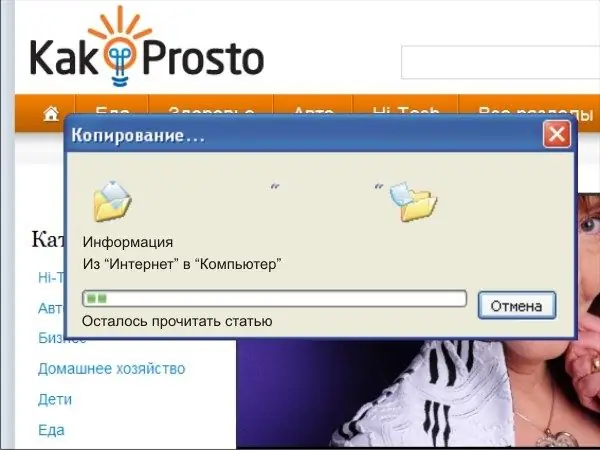
It is necessary
computer with internet access
Instructions
Step 1
The most elementary way to copy material is to save the entire page of the site in html format. In this case, you will save the entire page to your computer - along with advertising banners, pictures, etc. Consider this on a standard Windows browser, Internet Explorer. To save, you need to go to the top panel of the browser in the menu: File -> Save As. In the pop-up window, select the file type "Full web page" and click "Save". Now, even with the Internet disconnected, you can view page information completely offline in the browser.
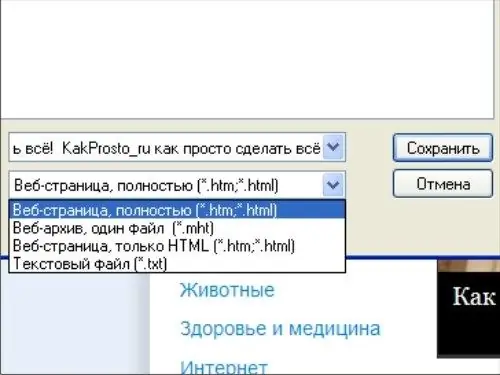
Step 2
If you only need text information, then you need to do the following:
- move the mouse cursor over the upper left corner of the required text fragment;
- press the left mouse button and without releasing it, move down the text until the required fragment is highlighted;
- right-click on the selected piece of text and select the "copy" command in the pop-up window;
- start the Microsoft Word editor and in a new window, right-click and select the "paste" command.
As a result, the text from the site will be copied into a Word document, which we save already on our computer.
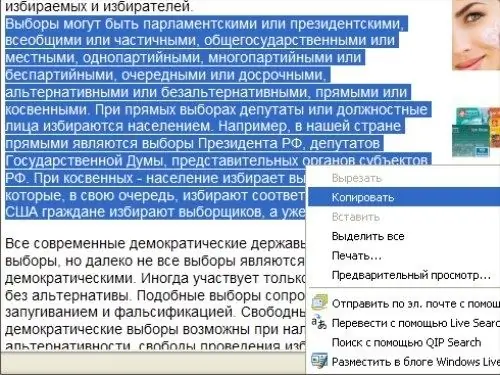
Step 3
There are sites from which it is impossible to copy text in the usual way - when the site administrator puts copy protection. In this case, you can use the following option: +
- on the open page of the site, place the required text so that it is in the visibility zone and press the PrtScr / Print Screen key. Thus, we "photograph" the visible part of the site into the computer's RAM.
- run any graphics editor, for example the standard Paint;
- in the opened editor window, right-click and select the "Paste" command;
The "photographed" part of the site will appear in the editor window. Now you can save the picture and, if necessary, get the material ready for editing using any text recognizer, for example ABBYY FineReader. It can also be done on the Internet in the online recognizer at the site onlineocr.ru.






