- Author Lauren Nevill nevill@internetdaybook.com.
- Public 2023-12-16 18:48.
- Last modified 2025-01-23 15:15.
The Hosts file is used to associate hostnames - servers, domains - with their IP addresses. After accessing the domain name, Windows first checks to see if the name entered is the computer's proper name, and then looks for the name in the Hosts file. If the name is found, the search stops and a connection to the server is made. If the lookup does not return anything, the DNS is addressed. Viruses can add incorrect site names to Hosts files and prevent them from opening. To fix the errors that have occurred, you need to restore the host.
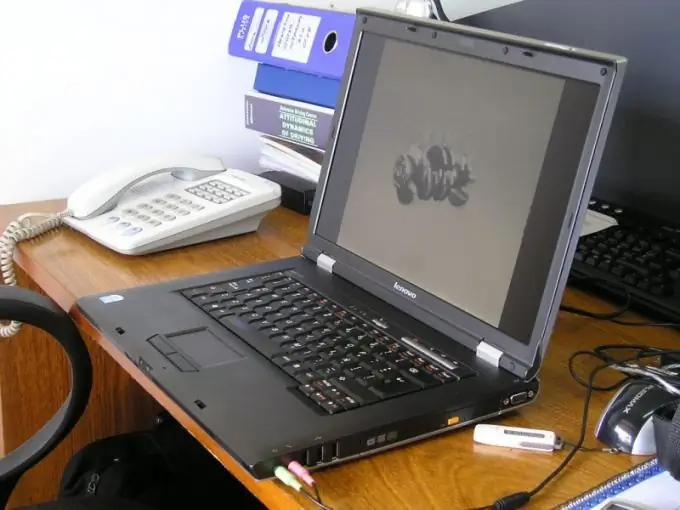
Instructions
Step 1
The Hosts file is often targeted by malware attacks that make their own changes. This can be done in order to redirect the user to their own websites, instead of the ones that the user enters into the browser bar, etc. You can solve the problem by using an antivirus scan. During operation, the antivirus program will fix the Hosts file if it has been modified. If you have doubts about the effectiveness of the antivirus, you can proceed as follows. First, roll the system back through a restore point (Start - All Programs - Accessories - System Tools - System Restore). Then scan the computer using the curing utility of another anti-virus (for example, you can use the Dr. Web CureIt curing utility). It should be borne in mind that if the host is fixed, but the error continues to recur (say, after a reboot), then there is a virus, and first you need to fix this problem, and then resolve the issue with the Hosts file.
Step 2
You can restore the host using special utilities. Most of them are usually free. For example, this is "Recovery HOSTS / Hosts file recovery". You can also use the antivirus utility AVZ4. After downloading and running this program, in the file "System Restore" you need to mark the item "Clean up the Hosts file". In addition, you can use the program from Microsoft - Fixhosts. It will fix errors automatically.
Step 3
You can restore the host yourself, without utilities. To do this, the file must be opened in the text editor Notepad. To fix it, you need to remove all unnecessary lines from it and then save the file. As a rule, extra lines are written much lower than the original text. This is done so that when the file is opened, they are not visible. Therefore, if there is scrolling on the right, you need to scroll the text all the way down.






