- Author Lauren Nevill [email protected].
- Public 2023-12-16 18:48.
- Last modified 2025-01-23 15:15.
Very often we want to share interesting links with friends so that they would also rate your favorite photo, video, person page, website, and so on. This is very easy to do.
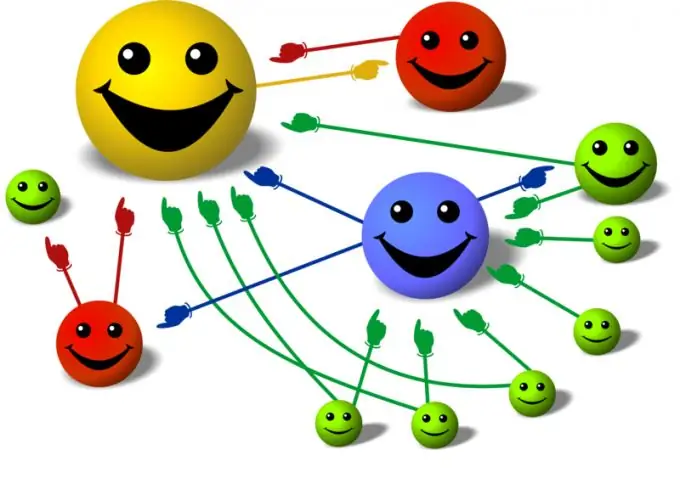
Instructions
Step 1
Find the address bar of your internet browser. It is usually located at the top of your browser. Copy the text written in it in English using symbols and possibly numbers. To do this, click on the space of this line with the left mouse button once, and the entire line of characters will be highlighted in blue. If this did not happen, then select the entire line in a different way. To do this, move the cursor to the beginning of the line, click and hold the left mouse button. Without releasing it, move the cursor over the entire line, and then release the mouse.
Step 2
Then click on the selected line with the right mouse button once and in the window that opens, find the "Copy" option. Click on it once. Next, proceed to submitting this link.
Step 3
If you are sending the link via e-mail, then click the "Write" option. After filling in the addressee and subject lines (optional), paste the line into the message box. To do this, click on the message field with the right mouse button once, find the "Insert" option in the window that opens and click it once with the left mouse button. After that, the link will appear in the message, and you can sign a comment to it, and then send an email by clicking the "Send" button.
Step 4
On social networks, you can send a link to the page also through messages. To do this, find the user you need, then find the "Send message" option. In the window that opens, paste the link, write a comment and click "Submit".
Step 5
In some social networks, for example, VKontakte or Facebook, you can send a link directly to the page (wall) of the user himself. To do this, find the person you need in your friends list and go to his profile. On his wall, find an empty line labeled "Write a message", "Write something" and so on. Copy and paste the link to this line and click "Submit".






