- Author Lauren Nevill [email protected].
- Public 2023-12-16 18:48.
- Last modified 2025-01-23 15:15.
Connecting to the Internet via a landline telephone line is carried out using special DSL modems. Setting the operating parameters of these devices depends entirely on the provider you have chosen.
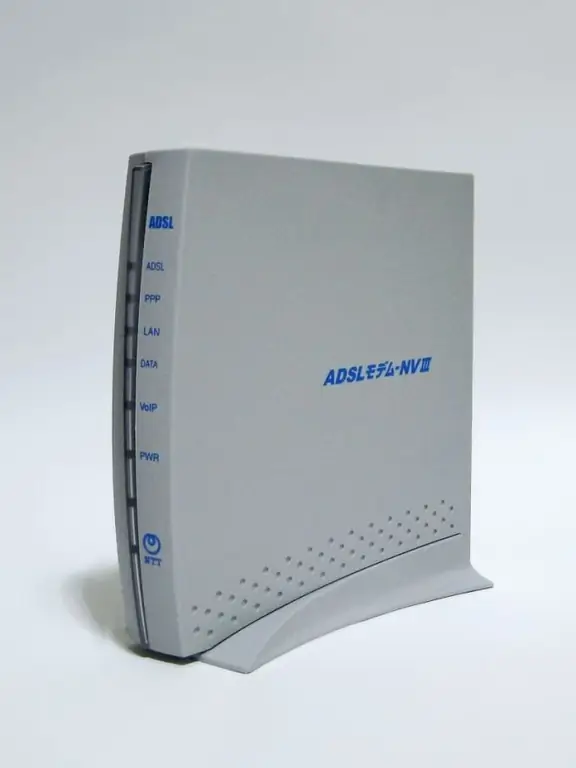
It is necessary
- - DSL modem;
- - Splitter.
Instructions
Step 1
If you have already signed an agreement with Megaline, proceed with setting up your Internet access. Connect your DSL modem to your telephone line. For this, use a splitter - a device that distributes the signal between the modem and the phone.
Step 2
Connect your computer to your DSL modem using a regular network cable. The modem has a LAN port for this communication. Turn on your modem and computer. Wait for the operating system to fully load. Install the Conexant AceessRunner software. It must be present on the disc supplied with the DSL modem.
Step 3
Run this utility and go to the Protocol Setup tab. Find the VPI field and enter the number 0. Fill in the VCI field with the number 40. Click the "Apply" button and close the program.
Step 4
Click on the AccessRunner DSL internet connection shortcut. Enter the word megaline in the Username and Password fields. This is necessary for making a guest connection. Click the Connect or Call button.
Step 5
Open the page https://cabinet.megaline.kz. Register on the site. Be sure to remember the new username and password values. Restart the shortcut for connecting to the Internet and enter the data specified during registration on the site.
Step 6
If you did not find the Conexant AceessRunner program, then open the modem settings by entering its initial IP address into the browser line. Go to the WAN Setup (DSL Setting) menu and set the desired VPI and VCI parameters.
Step 7
Create a new Internet connection by selecting the "Set up a telephone connection" item. Complete the menu provided with the required username and password values. Open the shortcut of the created connection and click the "Connect" button.






