- Author Lauren Nevill [email protected].
- Public 2023-12-16 18:48.
- Last modified 2025-01-23 15:15.
ICQ is a very convenient and, moreover, free program for communicating over the network. It gained its popularity thanks to instant messaging between users around the world.
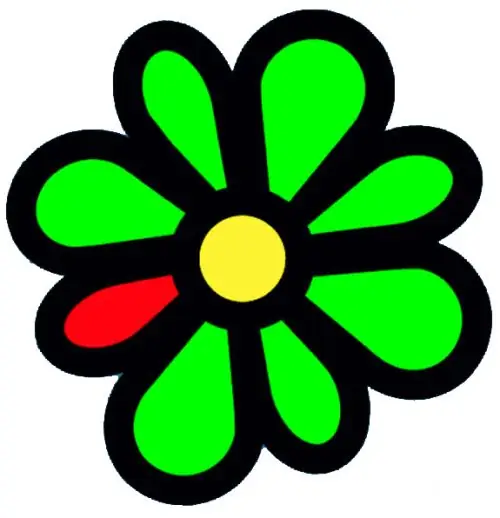
Instructions
Step 1
In order to install ICQ, or ICQ, as the people call it, go to the official website of the program www.icq.com and download the installation file. You won't have any problems with this, the download button is located in the very center of the page.
Step 2
When the installation file is downloaded, install the program by clicking on the "Run" button. A window will appear in which you will need to enter your phone number. After you enter the number, click on the "Next" button. Within a few seconds, an activation code will be sent to your number, enter it in the appropriate field and click on the "Next" button again.
Step 3
You can also log in to the system by entering your UIN or e-mail. If you have not been registered in ICQ before, click on the "Register" button. A window will open in front of you, in which you need to enter your data. Enter your name, country and phone number, and then click on the "Next" button.
Step 4
Within a few seconds your number will receive an activation code, enter it in the appropriate field and click on the "Next" button again. After that, a window will open on your screen where you will need to enter personal data, such as name, surname, gender, date of birth. Then enter your e-mail, to which ICQ will be linked. Think up and enter a password to enter the program, enter the captcha and click on the "OK" button.
Step 5
A window will appear on your screen where you will be asked to verify your account. To do this, go to your email, open the activation letter and follow the link you need.
Step 6
Now you can enter the ICQ program using your email address and password. In order to find out the UIN assigned to you by the system, click on the "Menu" button, then select the "Profile" item. Your personal UIN will be indicated in the open profile. In the future, you can give it to your friends to make it easier for them to find you, and you can also use your personal number when entering the system.






