- Author Lauren Nevill [email protected].
- Public 2023-12-16 18:48.
- Last modified 2025-01-23 15:15.
If you often use Google services, then set the www.google.ru page as the start page in your browser, and then every time you turn it on, you will not need to enter an address or select a bookmark.
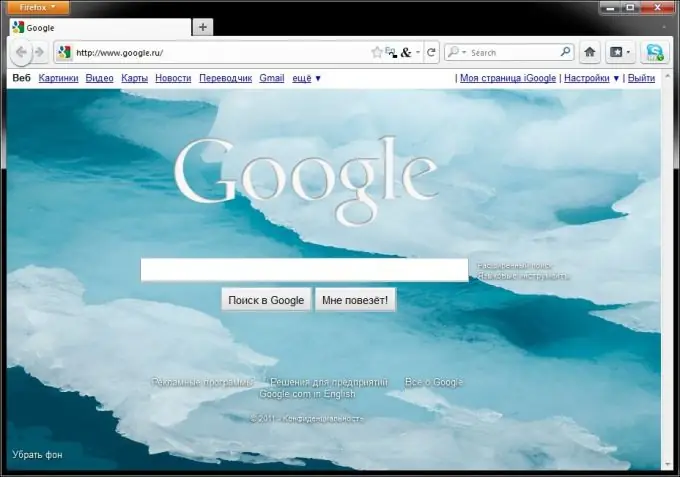
Instructions
Step 1
To make Google your home page in Internet Explorer, open the "Tools" menu, click on the "Internet Options" line, enter the address in the "Home page" field www.google.ru and click "OK"
Step 2
For the Google Chrome browser, the installation procedure will be as follows: click on the wrench icon in the upper right corner of the browser window and select "Options". In the "Home page" field, enter the address www.google.com and click OK
Step 3
In the Opera browser, you can set the start page through the “Menu”, by selecting the “Settings” section, and then the “General settings” subsection. Enter the address www.google.ru in the Home field and click OK.






