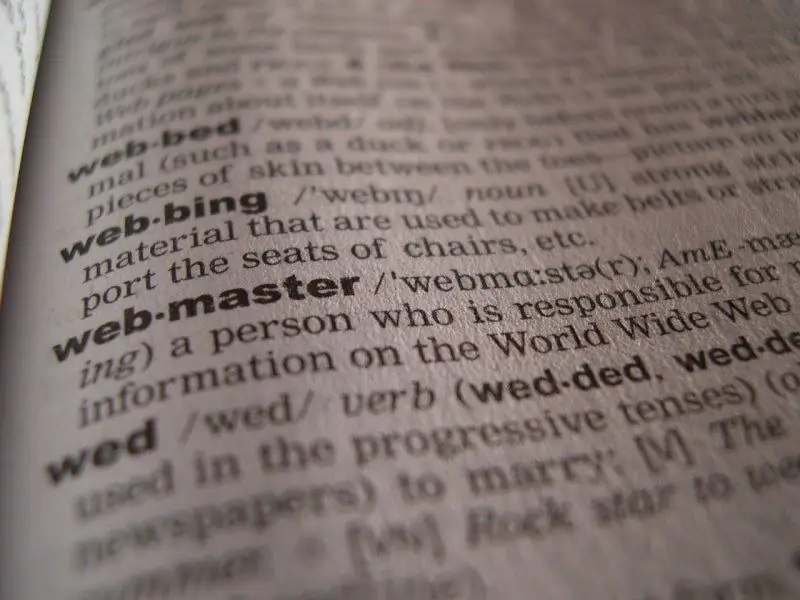- Author Lauren Nevill nevill@internetdaybook.com.
- Public 2023-12-16 18:48.
- Last modified 2025-01-23 15:15.
In addition to the URL, each page on the site has a name that is displayed in the header of the browser tab, and when this tab is active - in the title of the window. In addition, when inserting a link to another page, you can make it so that the visitor of your site does not see its URL, but a string arbitrarily set by the webmaster.
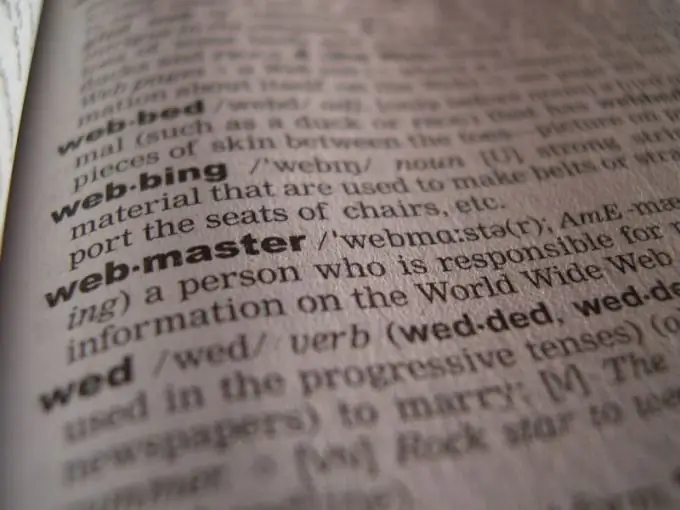
Instructions
Step 1
If you are the owner of a site and want to change the title of this or that page that is part of it, and at the same time all pages on it are static (there is no content management system (CMS)), open the HTML file with this page in a text editor. Choose the correct file encoding, if necessary, use an editor that allows switching encodings, or the built-in hosting editor that opens directly in the browser. Look in the HTML code for a line that looks like this: The name of the page that appears in the title of the tab and window Change the line to something else, upload the updated version of the HTML file to the server, and then reload the page in your browser. If nothing has changed, clear your browser cache and then reload the page again.
Step 2
On sites running a Content Management System (CMS), HTML files are automatically generated whenever a visitor requests them. All page titles are stored in the database. Find the corresponding entry in the database (how to do this depends on which CMS you use). Modify the line you entered in the title box for this page, and then save it. If the site is powered by MediaWiki or similar, log in to your account and then click on the Rename link on the page. Enter a new name for the page and save your changes.
Step 3
If you want a link to another page located on your site to have a form that differs from the URL of this page, use the following HTML construction: This is a link to another page! When the user hovers over such a link with the mouse cursor, the user will see in the left the bottom corner of the browser is the URL to which this link leads. If the other page is on the same server, you can simply enter the file name instead of the full path to it.
Step 4
To post a link with a string that is different from the page URL in a forum that supports tags with square brackets, use another construction: If you include such a link in the code in the Wiki markup language, modify this construct as follows: [https://server.domain/folder/another-folder/page.html This is a link to another page!] If the page you are linking to is part of the same wiki, you can link to it differently:Note that in the first two examples in this step, the square brackets are single, and in the third - double.