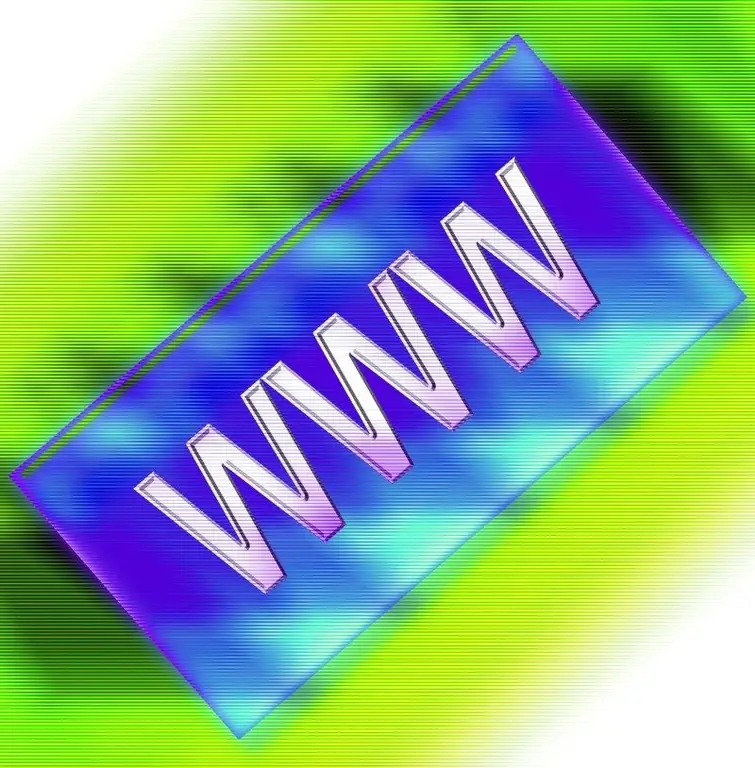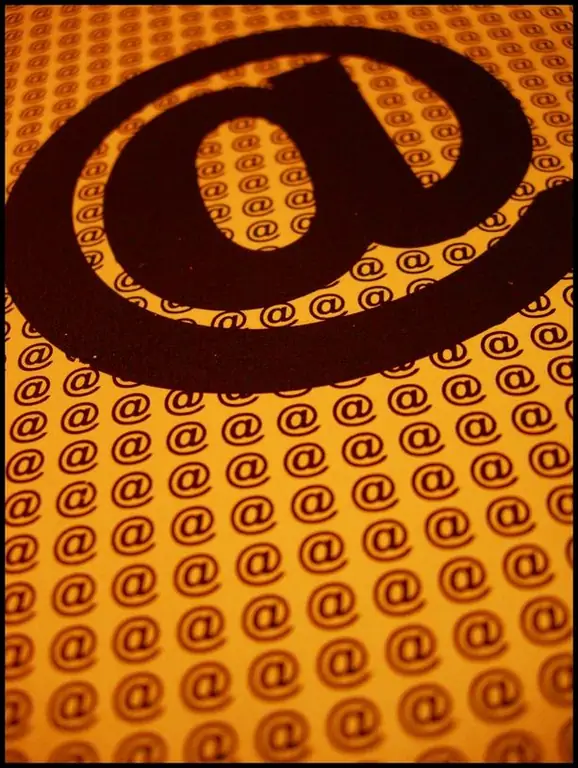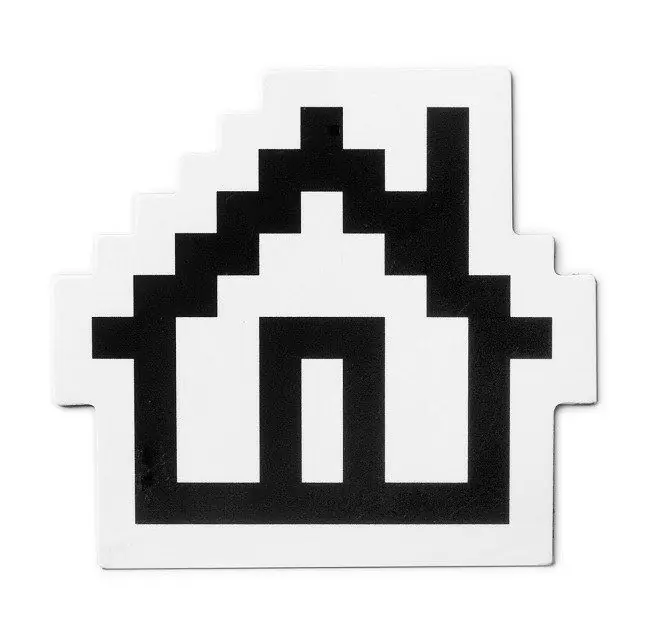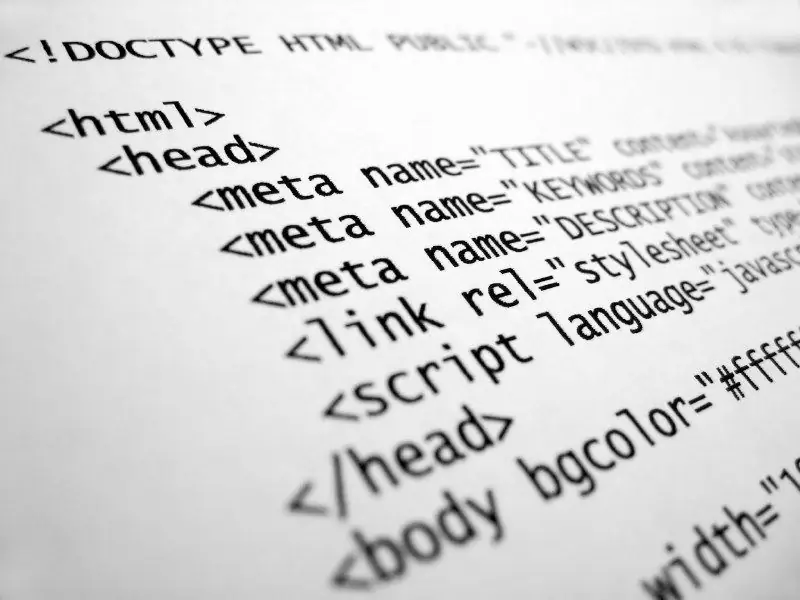- Author Lauren Nevill nevill@internetdaybook.com.
- Public 2023-12-16 18:48.
- Last modified 2025-01-23 15:15.
In the last century, web page layout was the domain of a few professionals. Advances in technology have greatly simplified this task. Now any Internet user can make up a website.
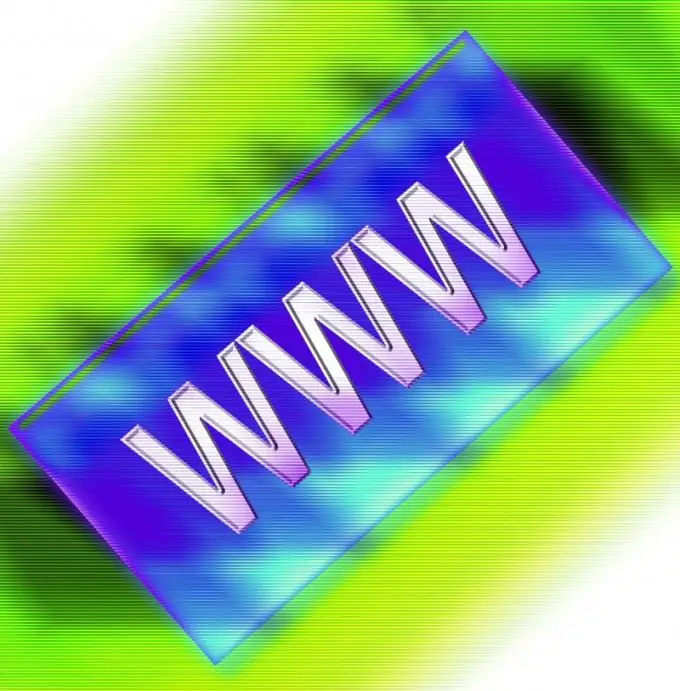
It is necessary
- - software package for web page layout;
- - a raster graphic editor for creating design elements.
Instructions
Step 1
Make a list of the elements that will be present on the site. This can be such components as a navigation menu, a search form, an advertising or information banner, a list of friends. The name of the project is usually indicated at the top of the page, there may be a horizontal navigation menu. The central part is assigned to the main content of the site. At the bottom of the page, attendance counters are usually placed, contact information for feedback.
Step 2
Create a website layout in a graphical editor. The main task here is to determine the appearance of the elements, their relative position. Don't use too bright colors. A neutral color palette is perceived best. Use a consistent style for the blocks. Try to make the design as user-friendly as possible. Avoid elements that are difficult to implement in HTML and CSS.
Step 3
Save the page layout in bitmap format without loss of quality. Define the styling elements to be rendered using HTML. These can be menus, links, tables, search forms. Extract the rest of the elements from the layout and save them in separate files. Create two text documents on your hard drive. Change the extension of one of them to.htm. It will contain the code responsible for the relative position of the elements. The second file will contain the stylesheets.
Step 4
Open the first file in an HTML editor. Place on the page design elements saved earlier in bitmap files. Create text links, tables, and other elements that need to be rendered in HTML. Attributes of elements, such as color, font size, presence of borders, write in a CSS file. If you need to animate page elements, use JavaScript.