- Author Lauren Nevill [email protected].
- Public 2023-12-16 18:48.
- Last modified 2025-01-23 15:15.
The public services portal is intended for individuals and legal entities, foreign citizens, as well as for entrepreneurs. With the help of this portal, you can find out about pension savings, traffic fines, tax arrears, the state of the electronic queue for kindergarten and much more. In order to be able to use the services of the portal, you must be sure to register.

It is necessary
- -passport;
- -SNILS.
Instructions
Step 1
Go to the government services website www.gosuslugi.ru.

Step 2
Choose your location. For example: Russian Federation => Sverdlovsk region => Yekaterinburg => "Select" button. Your location will appear on the screen.

Step 3
Click the "Register" button. The conditions of registration on the website of public services are described on two pages. On the second page, you need to check the box to confirm, and then click the "Next" button.
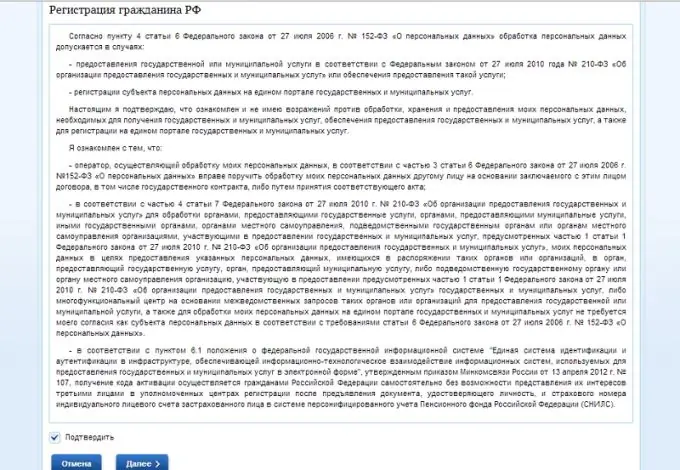
Step 4
Next, you need to verify your identity. There are four options on this page.
Select one of the options provided and click Next.
I chose the second option.
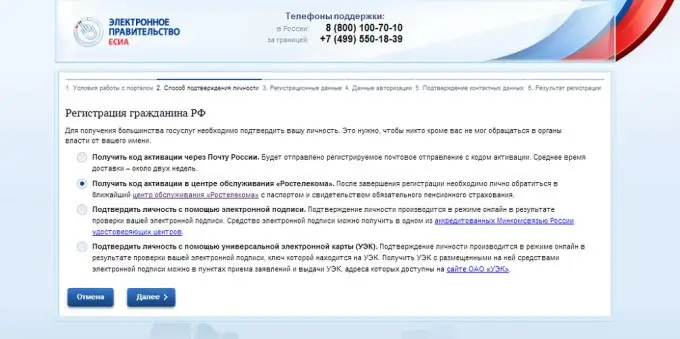
Step 5
Next, you need to indicate your personal data (full name, date of birth and gender), identification data (SNILS number) and contact information (E-mail and phone number).
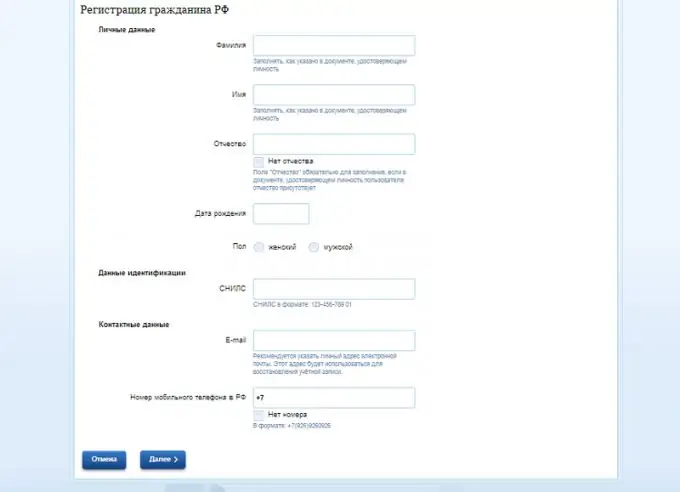
Step 6
After entering personal data on the next page, you need to come up with a password and enter a security question (for example, the mother's maiden name).
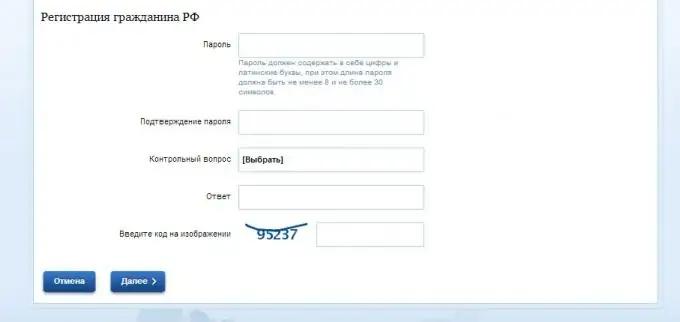
Step 7
Then you need to enter the codes that will come to your e-mail, and the phone number.
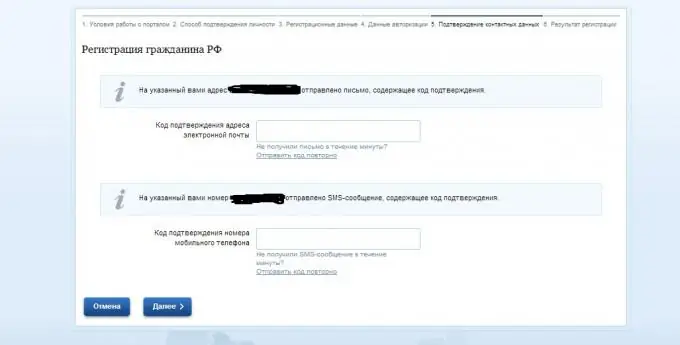
Step 8
After entering the codes, a window will appear in which it will be indicated that an application for registration in the public service portal has been submitted.
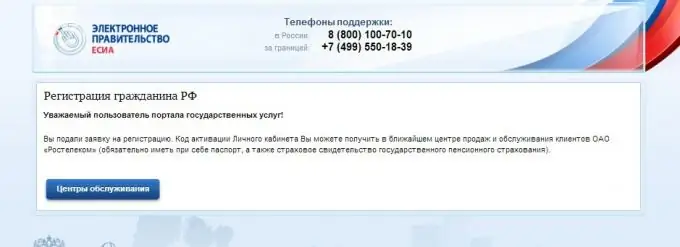
Step 9
After receiving the activation code in the office, you need to activate it on the State Service website.
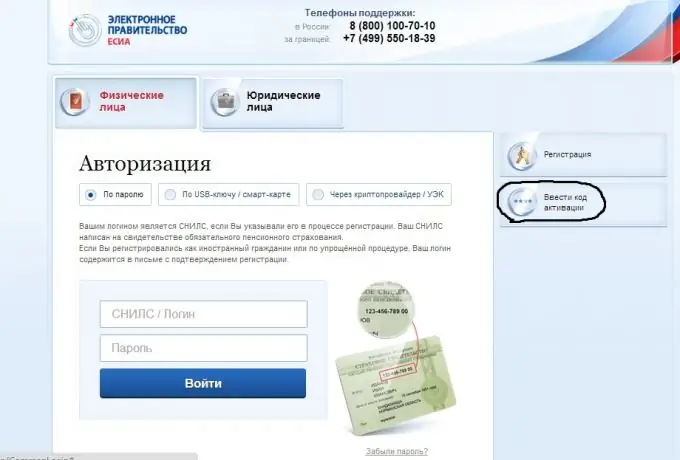
Step 10
And then enter your SNILS number and password that was invented earlier.






