- Author Lauren Nevill nevill@internetdaybook.com.
- Public 2023-12-16 18:48.
- Last modified 2025-01-23 15:15.
"Small World" is one of the most popular social networks in Russia, which implements several functions at once: from banal dating to creating your own sites. It's easy to register here, but sooner or later, users have a natural question about how to delete their profile.
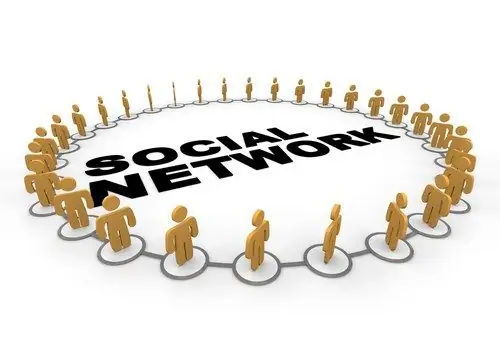
Necessary
- - an account in the social network "Small World";
- - knowledge of user data - account and password;
- - access to the Internet.
Instructions
Step 1
To delete your account (account) in the Small World social network, you must first go through the authorization process. To do this, you need to go to the site and enter your login and password data in the appropriate fields.
Step 2
If you have forgotten your password, on the main page of the social network, find the "Forgot?" (located next to the authorization form). Enter the e-mail with which you registered on the site, and enter the verification information (six digits). After that, a letter with further instructions will be sent to your email address.
Step 3
According to the user agreement, any user of the Small World social network grants the owner company and the Small World website free of charge non-exclusive rights to display, reproduce, modify, store, openly display, adapt, publish, distribute, archive, translate and any other use information posted by this user without limitation of the term and territory of validity. In this regard, before deleting the page, it is recommended to manually delete or correct all information posted on the dating site for inaccurate information: personal data, photographs, lists of visits, videos, and so on.
Step 4
After passing the authorization procedure and possible deletion of personal data, you must enter the account settings menu. To do this, go to the "Settings" section. For the field "My page is visible" select "Nobody (delete profile)". After that, the data on your personal page will disappear and you will not receive any letters. At the same time, all the data posted by you on the resource will be saved in the databases "Small World" and, if you do not manually delete your own data, you can restore to the "Small World" at any time.






