- Author Lauren Nevill [email protected].
- Public 2023-12-16 18:48.
- Last modified 2025-01-23 15:15.
VKontakte is one of the most famous, frequently visited and popular social networks. There is even such a joke: "you do not exist if you are not on VKontakte." This network is used by schoolchildren, students and alumni. In order for you to be able to find as many of your acquaintances and friends as possible, you must fill in the information about yourself as fully as possible.
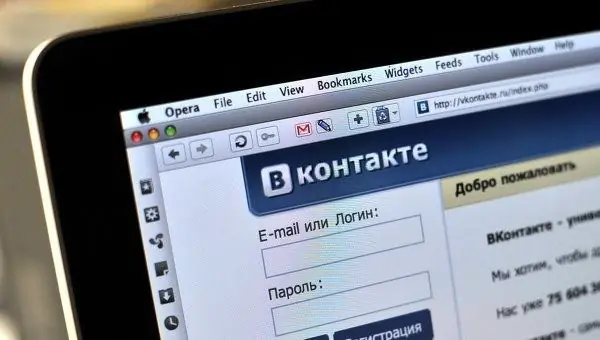
Instructions
Step 1
Log in to your account and open the main page. All the required data can be filled in in two ways. The first - on the left, directly under your photo, you can see the inscription "edit page", click on it. There will be several tabs in the window that opens, you need the "education" tab. Next, open "higher education". Before you two fields "country" and "city". First select the country in which you were trained, then the city. If your city is not in the proposed list, then enter it manually. After entering the city, the remaining fields will become available for you to fill out. The next line is to choose a university, keep in mind that the same educational institution "VKontakte" may have different names (KSMU and KGMI, KSPU and YuZGU). Next, indicate the faculty where you studied, the department and the last item - the year of graduation. After making all the necessary changes, save the data. To do this, at the very bottom of the page, click on the "save" button.
Step 2
Check the saved changes, go to the main page, on the right in your personal information you will see the "education" block. If you did everything correctly, then the block will be filled. If for any reason the information you entered is missing, you will have to enter it again. To do this, you can use the first method or change your data by clicking on the "edit" button, which is located at the top of the "education" block. Likewise, select a college degree and enter your details. Remember to save your changes.
Step 3
If you do not want other users to see information about where you studied - click "my settings" in the upper right corner. Open the "privacy" window. Opposite the line "Who sees the main information of my page" put a restriction: "only friends", "friends and friends of friends", "only me", "everyone except …" or "some friends". Only those users for whom you open access will see your information.






