- Author Lauren Nevill nevill@internetdaybook.com.
- Public 2023-12-16 18:48.
- Last modified 2025-01-23 15:15.
Using an ADSL modem is one of the most common ways to connect to the Internet. The provided speed, as a rule, is enough not only for comfortable web surfing, but also for fast content loading, as well as listening to music and watching videos online. You can use one of the simple methods to increase the speed.
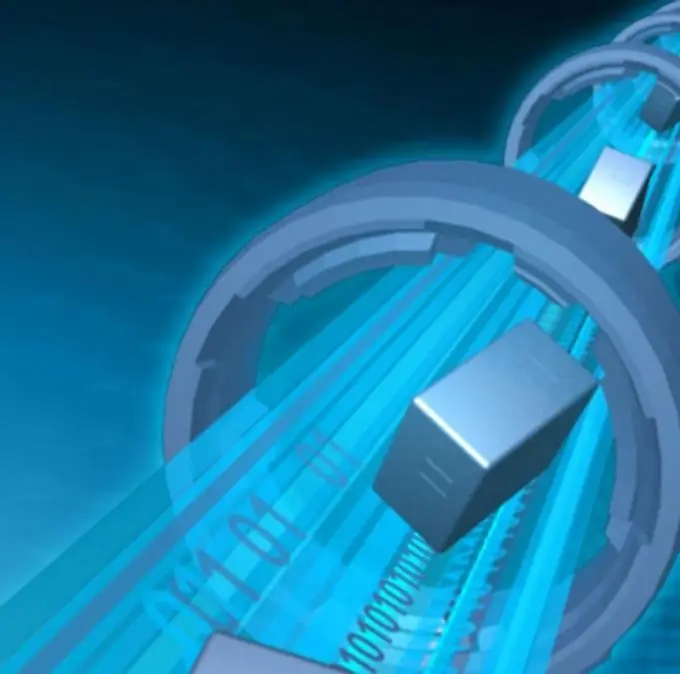
Instructions
Step 1
The easiest option is to change your tariff plan to a faster one. In this case, you should study the offers of network service providers in your city in order to identify a faster and cheaper tariff plan. It makes sense to analyze all offers, since prices for identical tariff plans may differ from different suppliers.
Step 2
To ensure faster connection speeds, it is necessary to minimize the number of programs running in the background and affecting the free channel speed. These usually include download managers, torrent clients, instant messengers, and applications that download updates. Close both those programs that are on the taskbar and those that are in the tray. Control their disabling using the task manager.
Step 3
The speed of an ADSL modem is usually sufficient for comfortable web surfing. If this is not the case, configure your browser. Disable the loading of images, as well as java and flash applications. In extreme cases, you can use the Opera mini browser. Its specificity lies in the fact that the loaded page first goes through the opera.com server, where it is compressed, and only then is it redirected to your computer. This browser was originally designed for use on mobile phones, so you need to install a java emulator to use it.
Step 4
When downloading a file using a download manager, set the maximum number of simultaneous downloads to one. Disable rate limiting, if present, and give the active download the highest priority.
Step 5
When using a torrent client, select all files, both downloaded and in the process of downloading, and minimize the upload speed. Set the maximum number of simultaneously uploaded files equal to one, and then move the one with higher priority to the first place. Remove the download speed limit, if it exists, and then set the maximum priority for downloads.






