- Author Lauren Nevill [email protected].
- Public 2023-12-16 18:48.
- Last modified 2025-01-23 15:15.
Modem firmware is the special software that it runs under. It defines some aspects of its performance and function. You can find out the firmware of the modem in different ways.
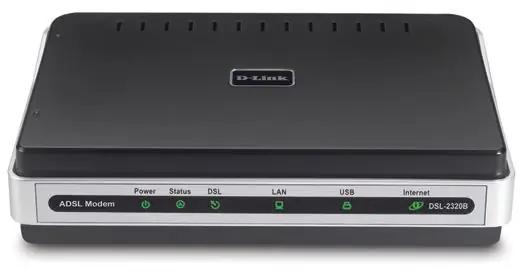
Instructions
Step 1
Pay attention to the sticker located on the box in which the modem is sold. You can find out its firmware before buying it in the store. The label contains the following information: model number (Model No.), serial number of the product (S / N), revision version (H / W) and firmware version of the modem, which is indicated by the symbols F / W. As a rule, the firmware version for modems released for Russia starts with the letters RU. After them there are numbers indicating the version of the installed software of the modem.
Step 2
If it is impossible to look at the information on the box, then you can find out the firmware of the modem by looking at the sticker located on its case. As a rule, it is glued from the bottom. It also shows the device model, its personal number, revision version and firmware version. If you purchased a modem on the secondary market without a box, then the information on the sticker on the modem case is most relevant for viewing the firmware version. However, this sticker may also be missing. In this case, the software version can only be found by connecting the modem to the computer.
Step 3
Connect the modem to an electrical outlet and check that the power indicator is on. After that, connect the modem to the computer using an Ethernet cable, as a result of which the indicator light should light up (or connect to the local network via Wi-Fi, which should also be confirmed by the light on with the WLAN inscription). Then launch the browser and enter the modem interface by typing in the address bar the ip-address of the form https://192.168.x.y (where x and y are numbers that depend on a specific device model, you can find them out in the attached instructions). In the window that opens, enter the username and password for the modem (in most cases, the default is admin and admin). As a result, an interface will open, on the first page of which the model and firmware version of the device will be indicated. This software information is the most up-to-date.






