- Author Lauren Nevill nevill@internetdaybook.com.
- Public 2023-12-16 18:48.
- Last modified 2025-01-23 15:15.
Archiving an email in Gmail is the easiest way to clear your inbox without risking deleting the messages you want. This function allows you to remove individual letters or chains of letters in the archive, leaving them in the mailbox to find and use if necessary.
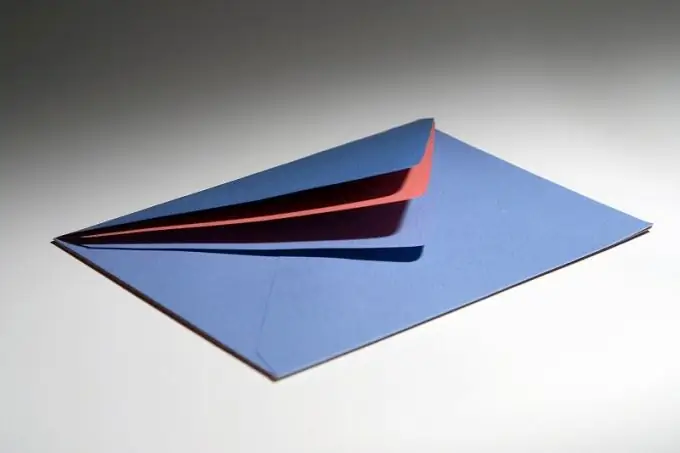
Instructions
Step 1
Archiving messages is a special feature that Gmail allows all users to use. Its essence lies in moving a specific message, a group of letters to a special archive. As a result, the list of incoming letters is quickly cleared. At the same time, a significant difference between this feature and the usual placing of messages in the trash or deleting them is their permanent saving in the mailbox. The letters placed in the archive remain fully accessible for searching, reading, and other use, which eliminates the risk of deleting or losing the necessary information.
Step 2
Archiving messages in Gmail is quite simple, this operation takes a few seconds for any user. So, if you need to send one letter to the archive from your own mailbox, you should open the page with the list of messages. On the page, you will need to check the box next to the letter of interest, then click the "Archive" button at the top of the page. Alternatively, you can simply open this message and then click the indicated button. Subsequently, the letter can be found in the "Archive" section or using the mailbox search.
Step 3
It's also easy to archive multiple messages at once in your own Gmail inbox. To do this, you need to display the entire list of messages intended to be archived on the page. To determine the specified list, most accurately you can use a mailbox search or select all letters marked with a specific label. After the list is formed, check the box at the top of the page, which will result in the selection of all letters posted on it. If the list accidentally includes the necessary messages that are used constantly, you can uncheck them. Then you should also click the "Archive" button, as a result of which all marked messages will be placed in the archive.
Step 4
At any time, the user can find the archived letter using the usual mailbox search. Also, archived message threads reappear in the inbox when there is a new response from the corresponding user. It should be remembered that letters in the archive are stored indefinitely, since the archive itself is not an analogue of the trash can, from which all information is irrevocably deleted after a certain period of time. That is why this function is in demand.






