- Author Lauren Nevill nevill@internetdaybook.com.
- Public 2023-12-16 18:48.
- Last modified 2025-01-23 15:15.
There are many ways to view your email today. Some just use the web interface of their mail service, some use letter collectors, and some are so busy that they generally only look at mail on their mobile phone while on the road. Which way to choose is up to you. The main thing is to have your own e-mail box, which regularly receives letters.
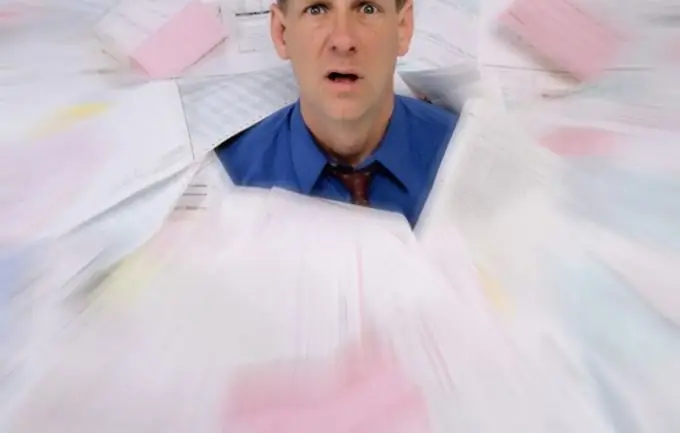
Necessary
- -computer;
- -mobile phone (smartphone, communicator) supporting GPRS / EDGE / 3G technologies;
- - internet connection.
Instructions
Step 1
Use the web interface of your mail service. To do this, launch a browser on your computer or mobile phone and enter the address of the site where you created your mailbox in the address bar. Enter the username and password that you set when registering your mailbox in the specially designated fields. Typically, these fields are found under the heading "Enter Mail" or "Check Mail." In some cases, you may be required to enter a verification code (CAPTCHA). In order not to fill in the fields for activation each time you visit the mailbox, check the box "Remember me". Click the "Login" button. If you make a mistake while entering your login and (or) password, the system will ask you to try again. If you forgot your password, click on the corresponding link and follow the instructions to recover.
Step 2
View the contents of your mail in your Inbox. Letters that the postal service considered suspicious will be in a folder with the appropriate name: for example, "Doubtful" (the exact name depends on your postal service). You can independently choose the filtering settings for incoming letters for the convenience of viewing mail. That is, you can set which letters to which folder and by what criteria your mail service will sort, create your own folders, set the parameters for deleting letters, etc. A detailed description of all these functions and instructions on how to use them can be found in the settings and help system of your mail service.
Step 3
Use the collector program to view the letters. For example, Outlook Express, which comes standard with Windows. You can also use any other similar third-party program. Viewing emails through the collector is especially convenient if you actively use several email addresses at once. For example, one mailbox is for personal correspondence, and the other is for business. Then you will be able to collect all letters with one program, and you will not have to constantly switch from one of your accounts to another.
Step 4
Run the collector program. To activate your account, enter your name and your account details on the mail server (full email address and password). Then enter the server address of your mail service. Detailed information can be found in the help system of the postal service. Usually, you just need to add "pop" or "smtp" before the name of the mail service. For example, for Yandex: the server of incoming mail is pop.yandex.ru, and outgoing mail is smtp.yandex.ru. Also select whether the messages collected by the program will remain on the server or not. Then, in the same way, connect your other address by selecting the "Add account" item in the menu. For more detailed settings and availability of advanced features, check the help system of the program you intend to use.
Step 5
Install the agent program of your mail service on your phone. Almost all the most popular email resources (Yandex, Mail.ru, Gmail) produce similar applications for mobile devices. You can download the latest version of the program, optimized for your phone model, on the website of the postal service. If you enter the site through a regular mobile phone browser, you will most likely be prompted to install such a program on your phone automatically.
Step 6
Use the letter collector on your mobile. Modern models of smartphones and communicators, as a rule, have a built-in program for viewing letters in their firmware. There are also many similar third party programs available. The principle of their operation and settings are the same as those of their computer counterparts (see point 4).
Step 7
Use the services of viewing and sending e-mail provided by your cellular operator. The range of services includes: receiving letters to the phone in the form of SMS, answering letters in the form of SMS, etc. For more detailed information on the list of services, connection methods, tariffs and models of supported phones, call the help desk or visit the website of your mobile operator.






