- Author Lauren Nevill nevill@internetdaybook.com.
- Public 2023-12-16 18:48.
- Last modified 2025-01-23 15:15.
Errors when entering the social network "VKontakte" are the result of exposure to virus or malware programs. The elimination of such errors can be performed using standard Windows OS tools without using additional programs.
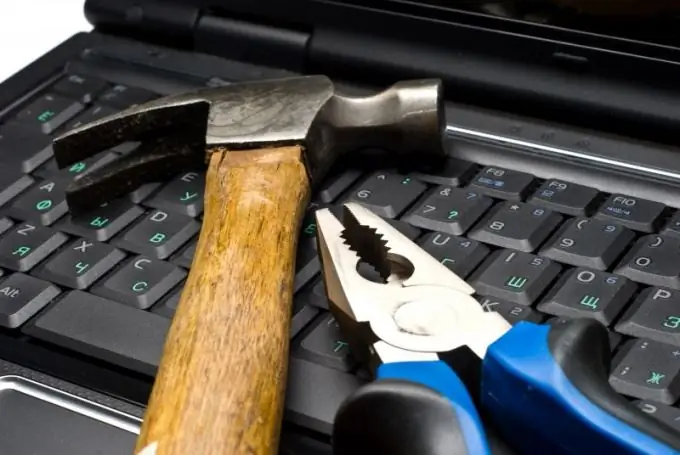
Instructions
Step 1
Call the main system menu by clicking the "Start" button and go to the "All Programs" item. Expand the Accessories link and launch the Windows Explorer application.
Step 2
Change to the directory [drive_name]: Windows. Expand the "Standard" node again and open the context menu of the "Notepad" application by clicking the right mouse button. Specify the "Run as administrator" command and open the "Open file" menu in the upper service panel of the program window. Transfer to a folder named etc located in the [drive_name] folder: Windowssystem32drivers and type hosts in the File line of the same Notepad window.
Step 3
Click the Open button and remove all lines after line 127.0.0.1 localhost. Make sure that there is no mention of vkontakte.ru or durov.ru in the document and save the changes made. Please note that this file should not have any extension and be called hosts.
Step 4
If all of the above actions did not help, you will have to use a more radical method. Return to the main system start menu and type vkontakte.exe in the search bar. Specify the item "Files and folders" in the field "Where" and select the sub-item "My computer".
Step 5
Delete all found files and repeat the same operation with svc.exe files. Reboot the system to apply the changes made.
Step 6
Use the free anti-virus application CureIt !, available for free download on the official Dr. Web website.
Step 7
Refresh your browser cache. To do this, once again return to the main menu of the system and go to the "Run" dialog. Type cmd on the Open line and confirm to run the command line tool by clicking OK.
Step 8
Type ipconfig / flushdns in the Windows command interpreter text box and restart your computer.






