- Author Lauren Nevill [email protected].
- Public 2024-01-11 01:04.
- Last modified 2025-01-23 15:15.
Aliexpress is a huge online platform where you can make purchases from anywhere in the world. In just four years, the Chinese retailer has squeezed out online giants such as Ebay and Amazon. The store interface is constantly being improved, but newbies still have a lot of questions. A detailed step-by-step guide on how to buy on Aliexpress will help you avoid the problems you may encounter when ordering for the first time.

It is necessary
- - electronic wallet Webmoney, Qiwi, Yandex-money, credit or debit card Visa, Mastercard or Maestro with the ability to pay via the Internet;
- - constant access to the Internet;
- - a program for tracking parcels;
- - online translator or good knowledge of English.
Instructions
Step 1
Register on Aliexpress
Before making a purchase, you need to create a personal account. On the main page of the site in the upper right corner, find the "Registration" section and select the "Register" item in the drop-down menu.
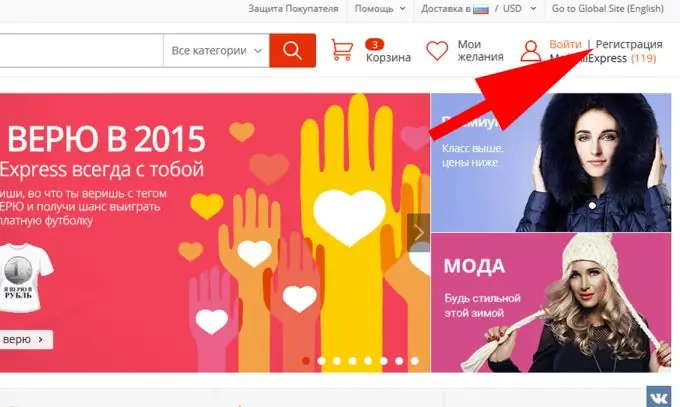
Step 2
On the page that opens, enter your e-mail address, your full name in English (enter your first name and patronymic in the "Name" field). Come up with a password of 6 characters or more, confirm it and enter the code from the picture (captcha) in the special field. Click on the "Create Your Profile" button.
If registration is successful, a confirmation letter will be sent to the specified mail. That is why the email address must be real - it will then receive notifications about order status updates and new messages from sellers.
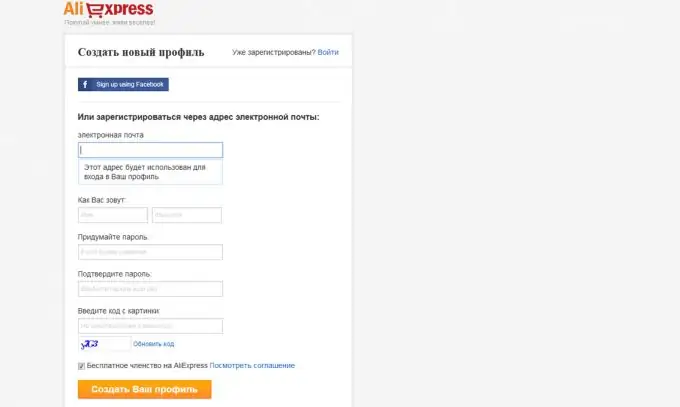
Step 3
Filling in the profile
Open the main page again and in the upper right corner find the link "My Aliexpress". By clicking on it, you will find yourself in your personal account, where you need to fill out your profile.
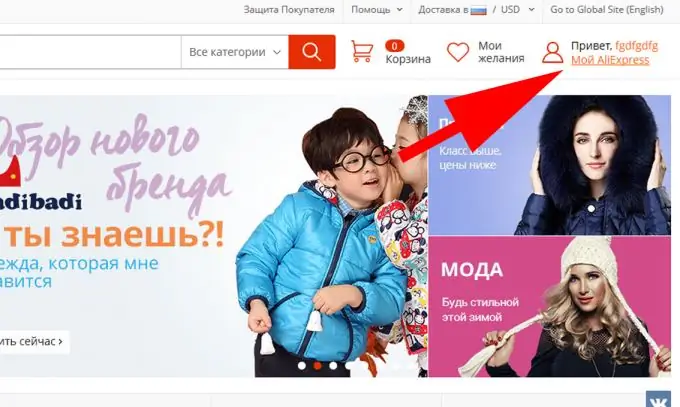
Step 4
Click on the Edit Profile link in the upper left corner.
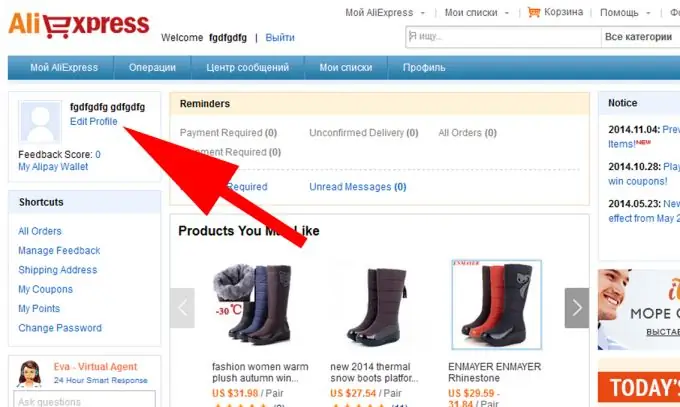
Step 5
On the page that opens, select the Edit Member Profile section.
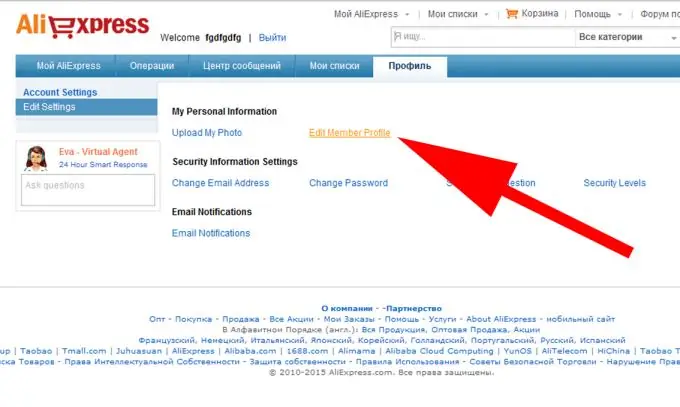
Step 6
Here should be the most relevant information about you: last name, first name, patronymic, full postal address, phone number, e-mail. The new account, of course, does not have all of this. Click on Edit at the bottom of the page and start filling in your contact details.
Address writing rules:
- write everything in English;
- fill in all fields marked with an asterisk;
- use transliteration rules, no need to translate names into English (street - ul., not str., house - d., not h., apartment - kv., not app., village - selo, not village, and etc);
- it is advisable to write a middle name, because Chinese sellers believe that the Russian Post requires this.
If you have completed everything, double-check and confirm. If successful, you will see the phrase "You have successfully submitted your Member Profile!" Now you can start actually shopping.
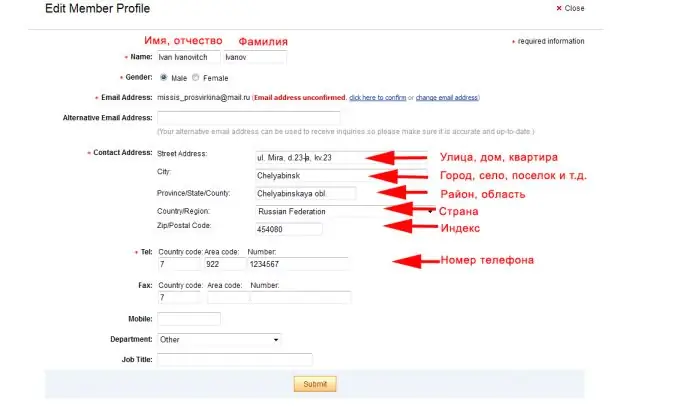
Step 7
Check to see if you saved your shopping address. Go to your personal account ("My Aliexpress"), open the "Operations" tab and click on "Delivery address" in the drop-down menu. If there are no details in the field that opens, click Add and add the address according to the same principle as in the step above.
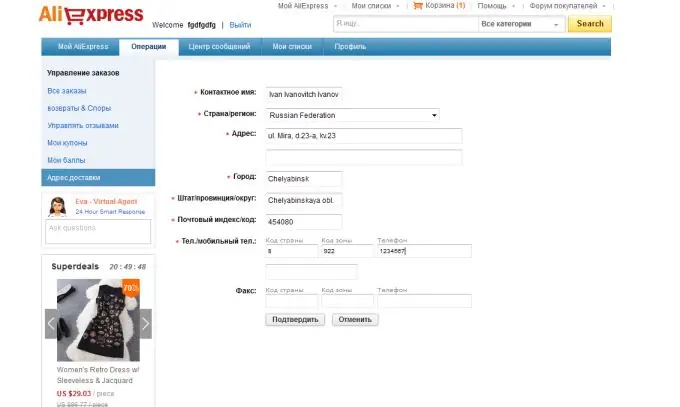
Step 8
Choosing a product on Aliexpress
Go to the Aliexpress homepage again. You can search for a product in two ways: through the search bar and through the drop-down menu with categories. Even if you choose the second option, when you go to the category you are interested in, you will still be taken to the search page, but the choice will already be limited by the set filter.
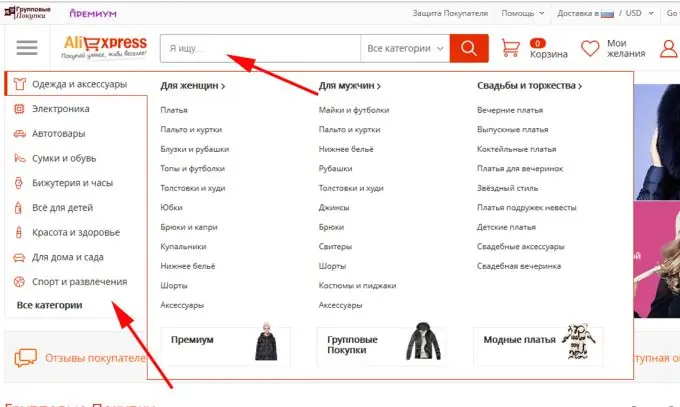
Step 9
Product search rules:
- all keywords must be in English;
- do not use more than three or four words;
- to exclude unnecessary products, use a minus in front of the keyword (for example, type "phone russian unlocked original -refurbished", and the search will return only branded phones with a Russian interface that have not been restored);
- use search filters: free shipping, top rating, only by the piece, sale, online seller;
- sort by number of orders (Orders), best offer (best choice), price, seller rating, novelty.
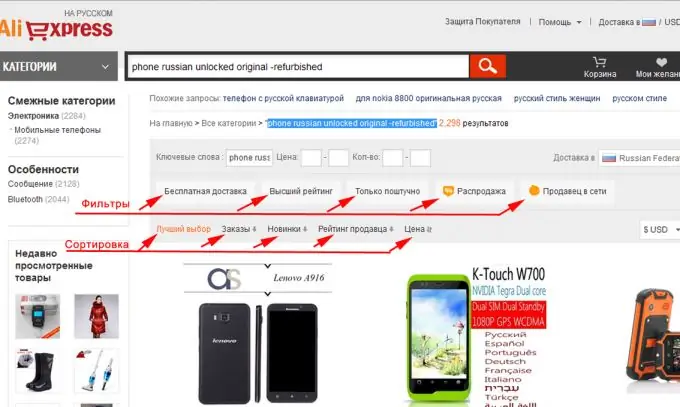
Step 10
How to choose a product on Aliexpress correctly and not miscalculate
one. To get what you see in the picture, and not overpay for it, be sure to compare similar offers from different sellers. Buy only from those sellers who have 97-100% positive feedback, and be sure to go to the store page and open the Feedback tab.
2. Study the properties of the product: materials, dimensional grid, technical parameters, and so on.
3. Be sure to write to the seller to assess how quickly he resolves issues, and to find out if there is generally a product that suits you. For communication, a little knowledge in English is enough with the support of an online translator.
4. Put the item in the cart, but do not pay for the purchase until the seller confirms the presence of the item you are interested in.
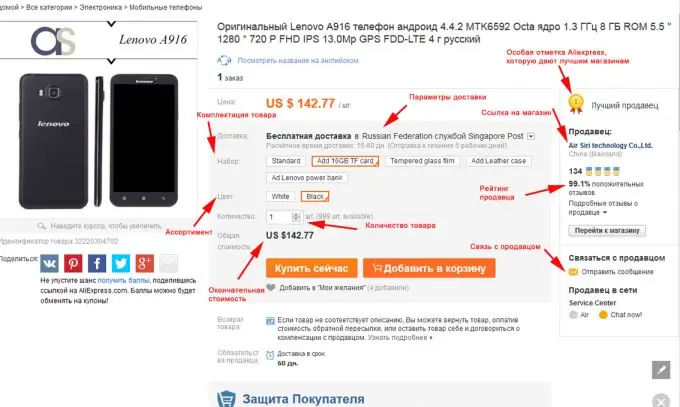
Step 11
How to pay for an item
Checkout. Go to your shopping cart, check the final cost of the product and click on the "Order from this seller" button. At this stage, you can change the address, write important, in your opinion, remarks to the seller and use the coupon.
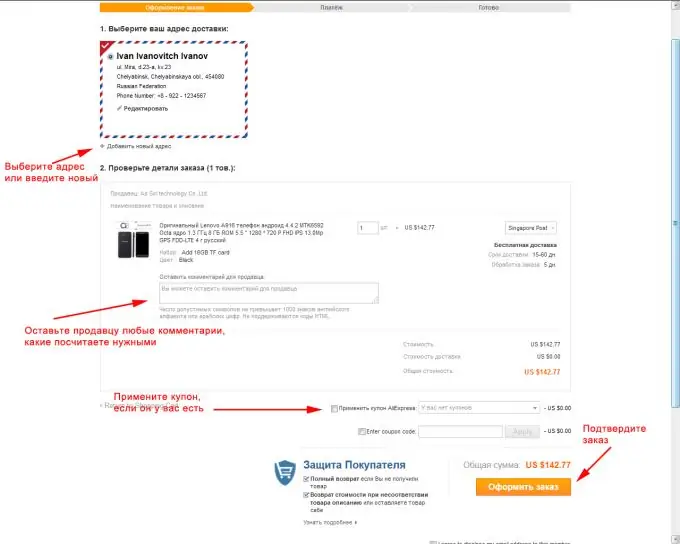
Step 12
Payment. At the second stage of order confirmation, you make the actual payment. Select the currency, means of payment, enter the details of the card or e-wallet and click "Pay for my order".
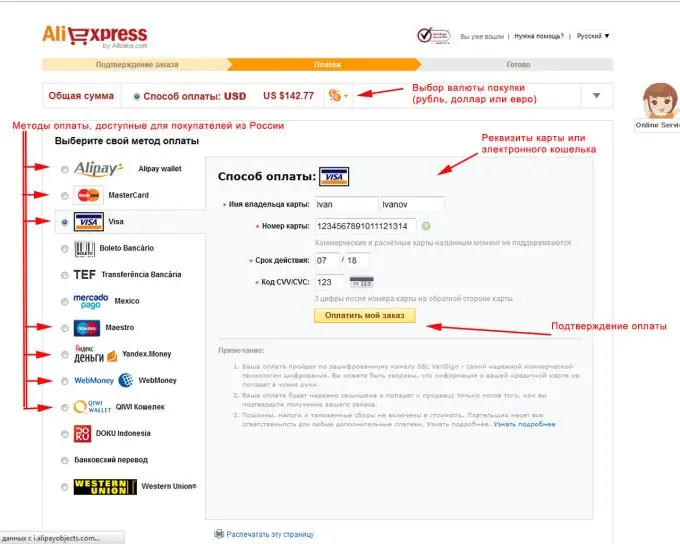
Step 13
If there are enough funds on the card or wallet, the system will confirm the successful completion of the transaction, but Ali will need about 24 hours to verify the payment and receive confirmation from your bank. During this time, you can discuss the remaining questions with the seller. When the check is complete, the order status will change to "Awaiting shipment". From this moment on, everything depends on the speed of order processing by the seller. Conscientious sellers send the parcel the next day, those who do not have goods in stock can send within a week or two, but you must discuss this all in advance.
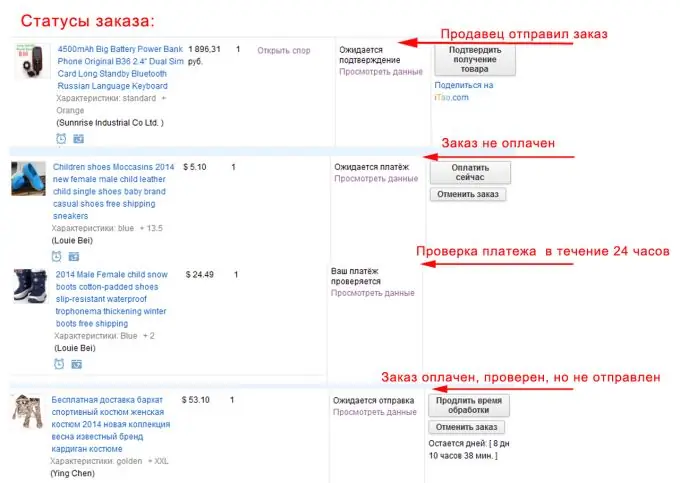
Step 14
How to track a parcel
If the status of the order has changed from "Awaiting dispatch" to "Awaiting confirmation", it means that the seller sent the parcel and gave a track number - a unique identification code of the parcel, which can be used to track its movement.
Nowadays, many sellers save on shipping and give an untraceable number, especially if the product costs less than $ 10. In addition, there are a lot of delivery services in China, some are tracked only by the country of export, and in the country of import it is already in progress. You can view the number on the order page by clicking on the "View data" link.






