- Author Lauren Nevill [email protected].
- Public 2023-12-16 18:48.
- Last modified 2025-01-23 15:15.
Banning a site is a reason for serious worries for a webmaster, whose main income is profit from visitors viewing ads. After all, the influx of visitors directly depends on its visibility in the results of the main search engines.
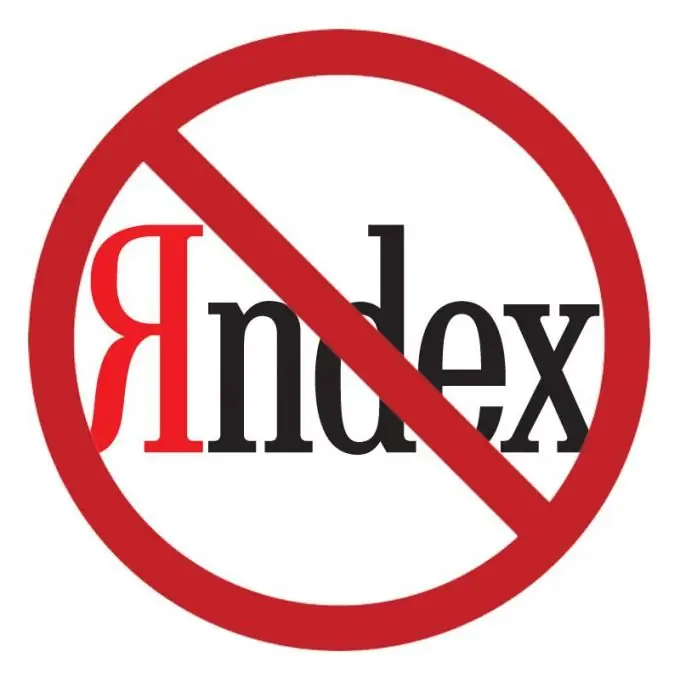
It is necessary
- - Access to the Internet;
- - browser;
- - FTP manager.
Instructions
Step 1
Register at https://webmaster.yandex.ru/ in order to get access to the indexation statistics of your site in the Yandex search engine. If you have previously obtained Yandex Passport, then you will only need to log in to the service using the login and password from Passport. Otherwise, you will have to go through the full registration procedure.
Step 2
Add your site to the webmaster.yandex.ru service by clicking the "Add Site" button located closer to the upper left corner of the service control panel. To do this, you need to know the full and exact name, for example, "kakprosto.ru". Please note that you will have to add subdomains separately. That is, if you have a site "kakprosto.ru" and "fishki.kakprosto.ru", then they will need to be added in turn.
Step 3
Confirm the rights to the site by placing the text file offered by the system in the root of the site directory. This can be done using the web-based site management interface or using an FTP manager by connecting to the root directory using the FTP data transfer protocol. To confirm the rights to manage the domain and site, you can choose another method, however, placing a text file is one of the simplest and safest.
Step 4
Wait for your site to be added to the service. This service is updated hourly, and the Yandex search engine is updated with their pages, so do not expect instant results - it may take some time.
Step 5
Make sure the site has been added to the service. If during the addition you received a message from the system stating that the site was not added to the service because its indexing is prohibited, then you can be sure that the site is in Yandex's ban.
Step 6
If the site was added without error messages, but in the column "Loaded by a robot" and "Pages in search" there are only zeros, then look for the reasons that forced Yandex to place your site under the filters.
Step 7
Send a letter to Platon, the Yandex search engine user support service, if you are still not sure that sanctions have been applied to your site.






